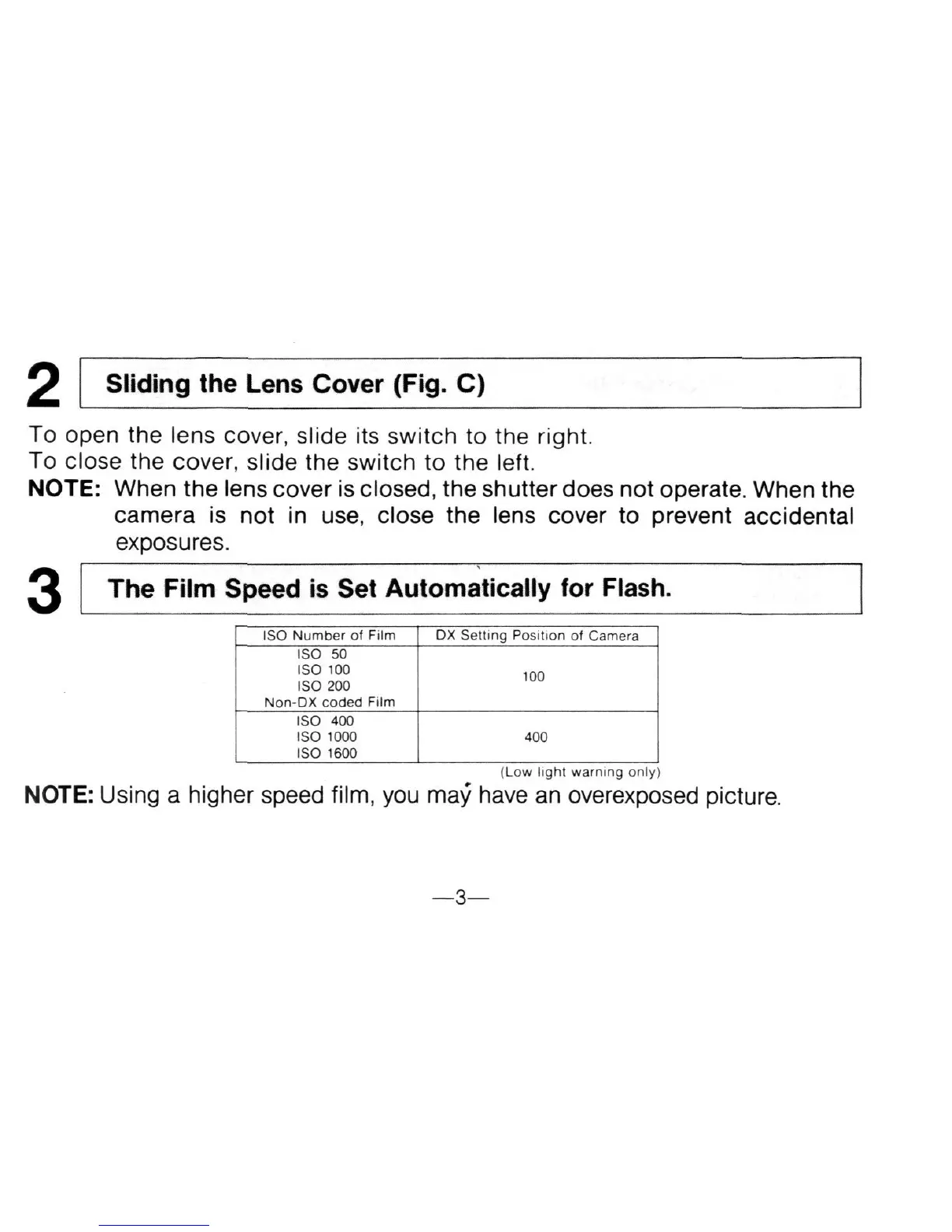O Sliding the Lens Cover (Fig. C)
To open the lens cover, slide its switch to the right.
To close the cover, slide the switch to the left.
NOTE:
When the lens cover is
closed,
the shutter does not operate. When the
camera is not in use, close the lens cover to prevent accidental
exposures.
The Film Speed is Set Automatically for Flash.
ISO Number ol Film
ISO 50
ISO 100
ISO 200
Non-DX coded Film
ISO 400
ISO 1000
ISO 1600
DX Selling Position of Camera
100
400
(Low light warning only)
NOTE:
Using a higher speed
film,
you may have an overexposed picture
—3—
