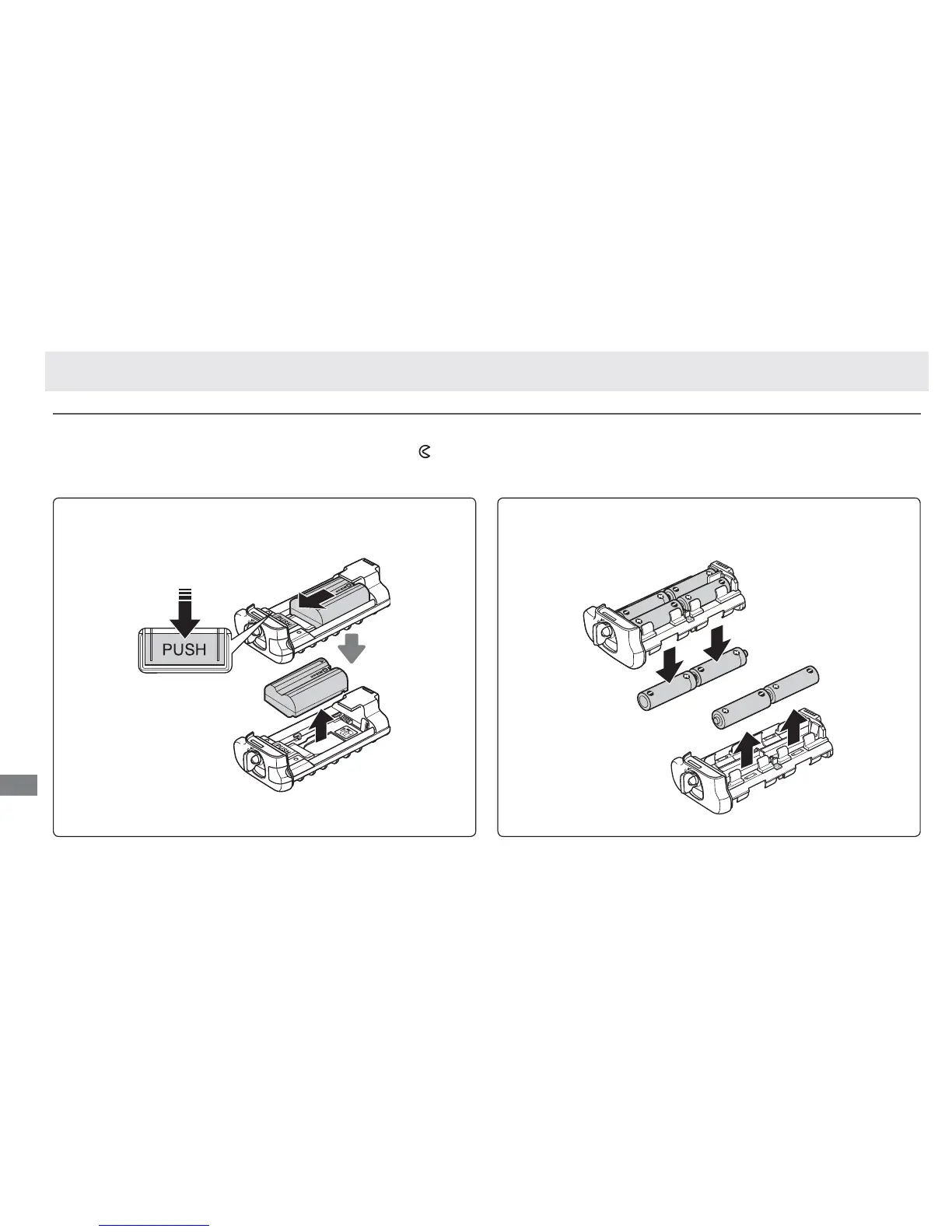Wyjmowanie baterii/akumulatorów
Uważaj, aby nie upuścić baterii lub koszyka.
1 Ustaw zatrzask komory baterii pojemnika MB-D11 w pozycji
i wyjmij koszyk na baterie (Rysunek E).
2 Wyjmij akumulator lub baterie z koszyka.
EN-EL15
Naciskając przycisk PUSH, wysuń akumulator w stronę przycisku.
Następnie akumulator można wyjąć, jak na ilustracji.
Procedura wyjmowania złącza zasilania EP-5B jest taka sama jak
w przypadku EN-EL15.
Baterie AA
Wyjmij baterie, jak na ilustracji. Uważaj, aby nie upuścić baterii podczas
wyjmowania ich z koszyka.
