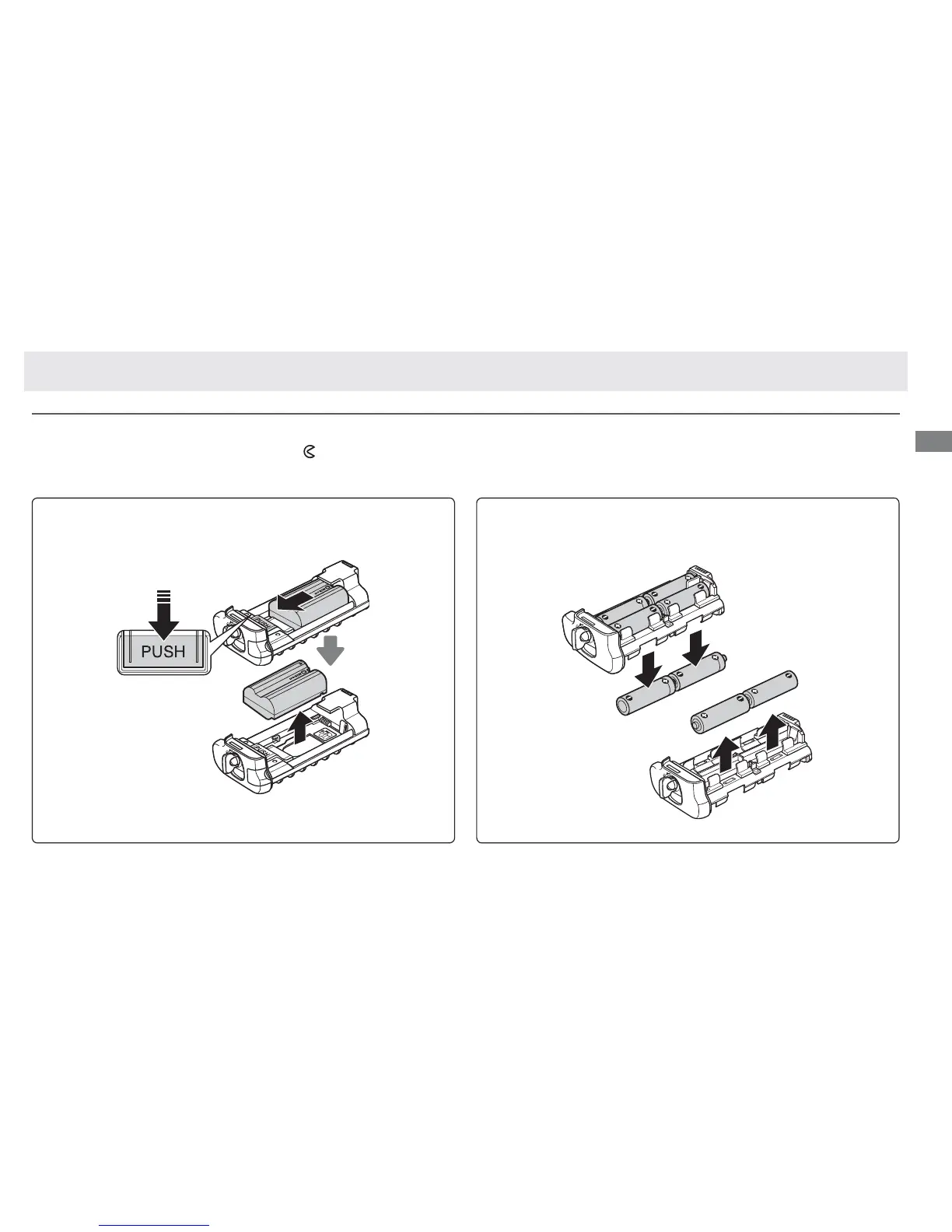Removing Batteries
Be careful not to drop batteries or the holder.
1 Turn the MB-D11 battery-chamber latch to
and remove the battery holder (Figure E).
2 Remove the battery or batteries from the holder.
EN-EL15
While pressing the holder PUSH button, slide the battery toward the
button.
The battery can then be removed as shown.
The procedure for removing the EP-5B power connector is the same
as that for the EN-EL15.
AA Batteries
Remove the batteries as shown.
Be careful not to drop the batteries
when removing them from the holder.
