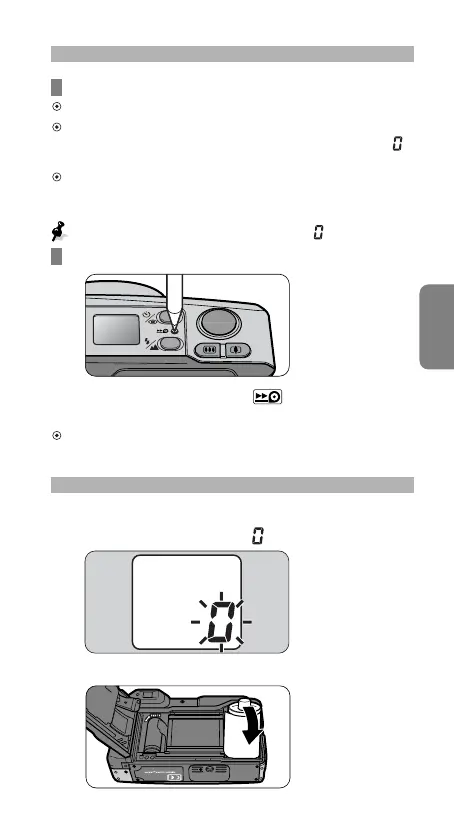19
Basic Operations
E
Rewinding the film
Film rewinds automatically.
At the end of the film roll, the film rewinding starts automatically.
While the film is rewinding, the number on the frame counter
decreases one by one. When rewinding is complete, the letter “
”
blinks for approx. 10 seconds, then stops blinking and remains lit.
If rewinding stops midway through the roll because of a dead
battery, it resumes automatically as soon as the battery is replaced
and the camera is turned on.
Do not open the camera back until the letter “ ” starts blinking.
To rewind the film in mid-roll
Press the mid-roll rewind ( ) button using
the point of a ballpoint pen or equivalent.
Once rewinding starts, there is no need to keep the button
pressed.
Removing the film
1.
Make sure rewind is complete by
checking the letter “ ” indication.
2.
Open the camera back and remove the film.
