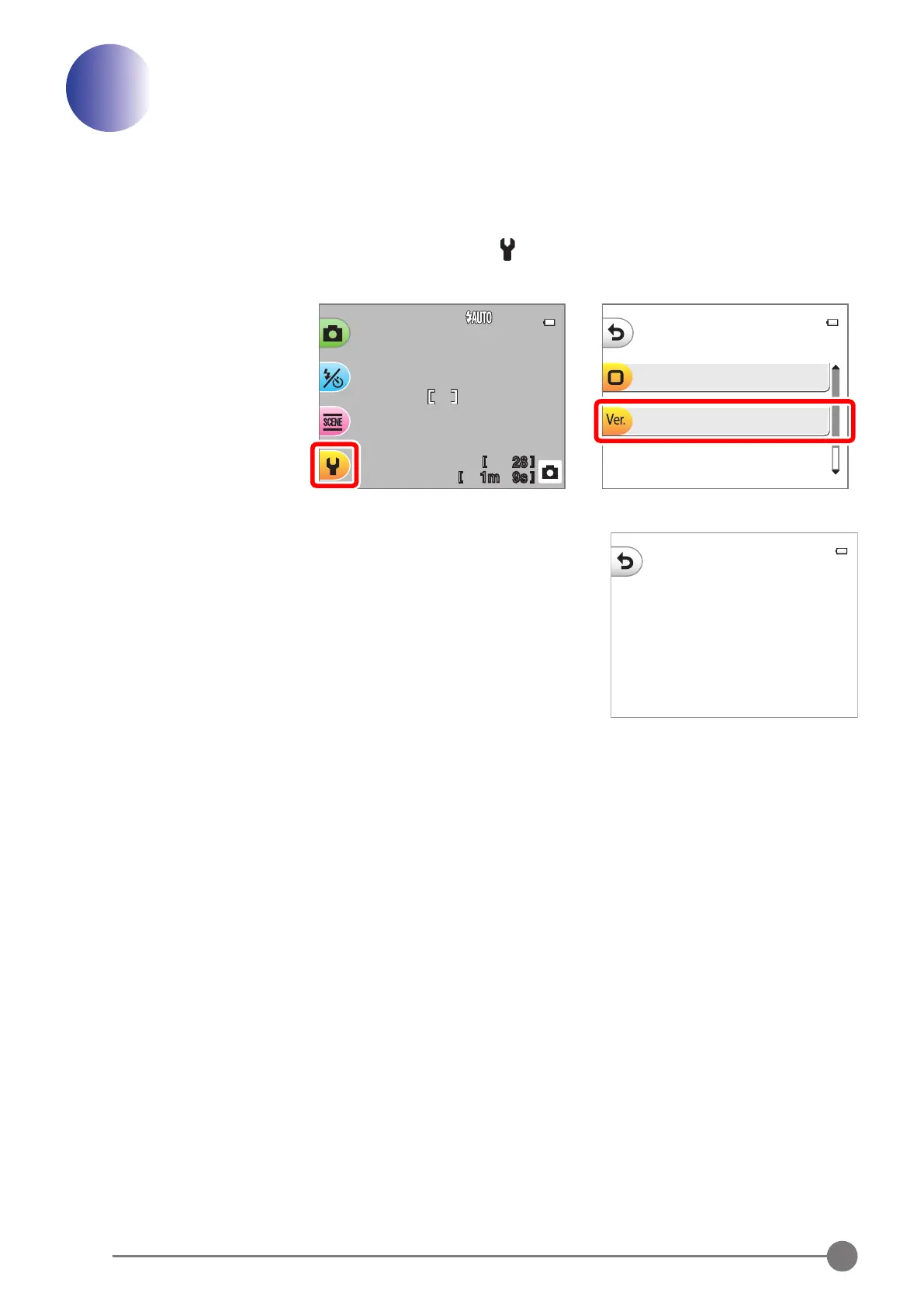2
Mac
2
Check the current camera rmware version
The menus displayed on your camera may dier from those shown here.
1
Turn the camera on.
2
Select Firmware version in the (camera settings) menu. See the camera
manual for details.
[
28
][
28
]
[
1m
9s
][
1m
9s
]
Camera settings
Conformity marking
Firmware version
3
The current rmware version will be
displayed. Conrm that the rmware
version is the correct version for this update.
COOLPIX XXXX Ver. **
“XXXX” is the camera name and “**” the rmware version.
4
Exit to the setup menu and turn the camera o.
