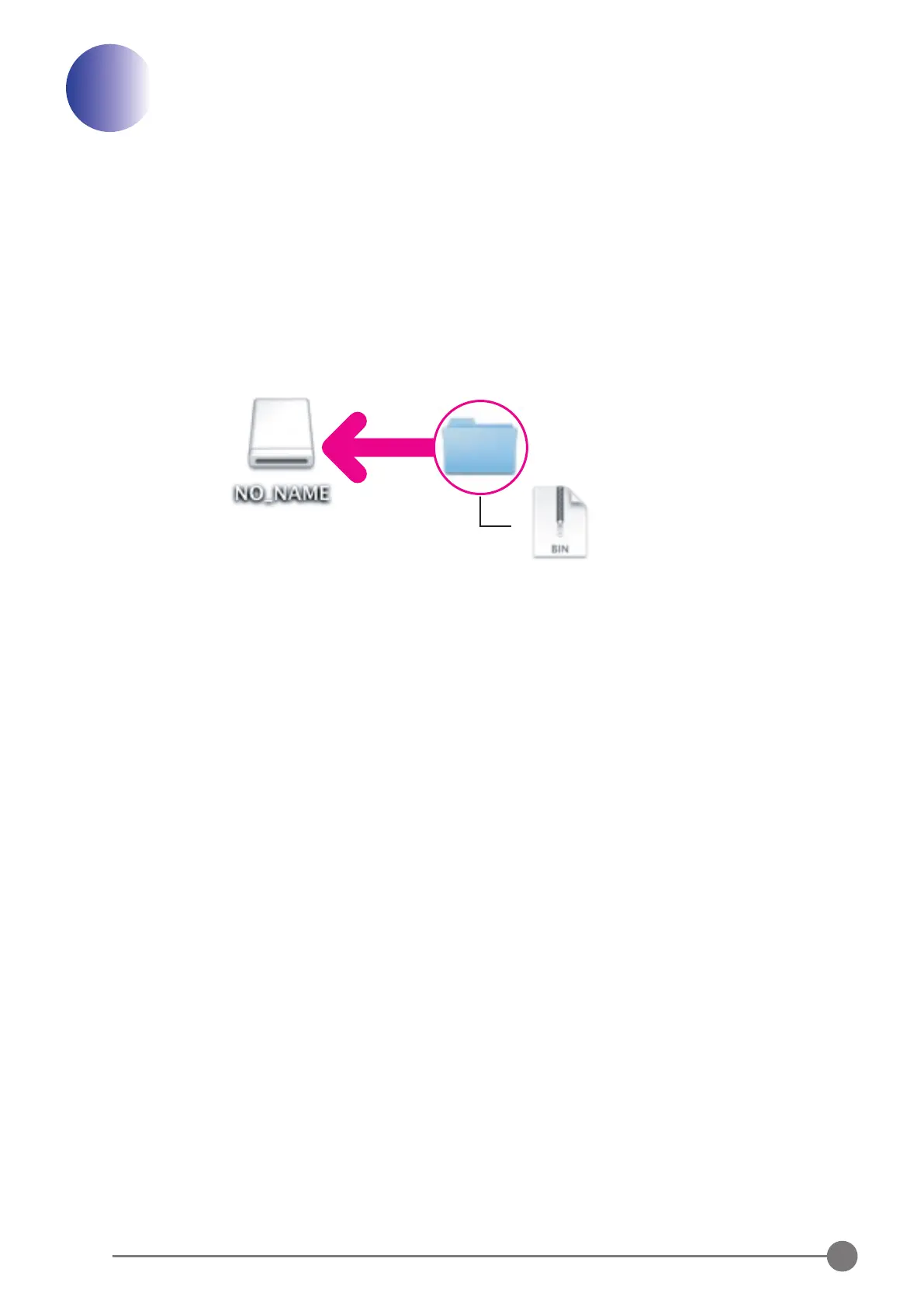4
Mac
4
Copy the rmware to the memory card
The rmware can be copied to the camera memory card using a computer
equipped with a card reader or card slot.
1
Insert a formatted memory card in the card reader or card slot. If an
application such as Nikon Transfer 2 starts automatically, exit the application
before proceeding.
2
An untitled volume (“NO_NAME”) will appear on the desktop. Copy the
“rmware” folder from the disk image to this untitled volume.
: firmware
When copying is complete, open the “rmware” folder on the untitled
volume and conrm that it contains the le “rmware.bin”.
Important
Be sure to copy the “rmware” folder to the root directory of the memory
card. The camera will not recognize the new rmware if it is placed in a
folder under the root directory.
3
Drag the untitled volume into the Trash and remove the memory card
from the card reader or card slot.
