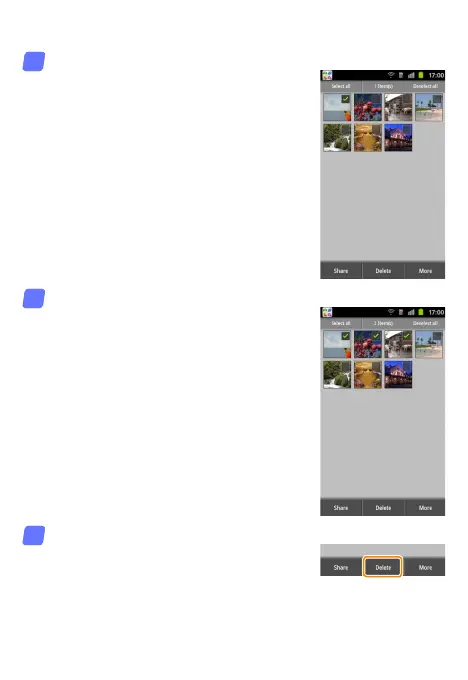18
Deleting Multiple Pictures
Display check boxes.
In the thumbnail list, touch and hold
any of the pictures you want to delete
until a check mark is displayed in the
top right corner and check boxes ap-
pear on the remaining images.
Select pictures.
Tap thumbnails to select or deselect.
You can also tap Select all in the smart
device menu to select all images or De-
select all to deselect all images.
Tap Delete.
A con rmation dialog will be displayed;
tap Ye s.
❚❚❚❚
11
22
33
