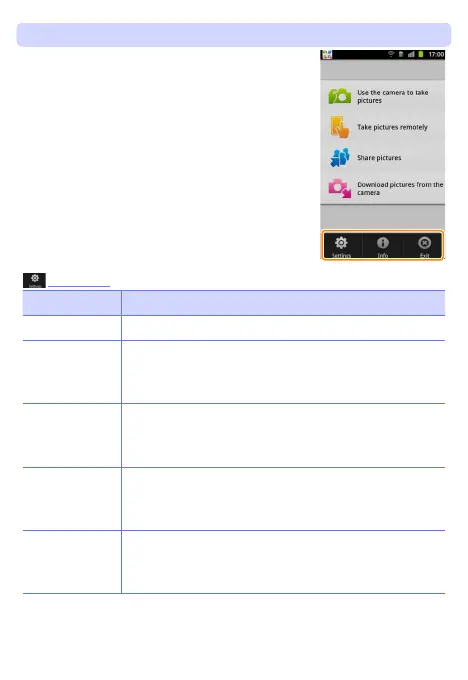20
Wireless Mobile Adapter Utility Options
The smart device menu for the Wireless
Mobile Adapter Utility home display can be
used to access the options listed below.
Settings
Option
Description
Synchronize clock Synchronize the camera clock with the smart device.
Battery options
Remote photography will end automatically when the
camera or smart device battery reaches the selected
level.
Image size
Choose whether pictures are resized for download to
the smart device. Select Original to download images
at their original size.
Remote shooting
auto download
Choose whether photos taken with Take pictures remote-
ly are automatically downloaded to the smart device.
Select OFF to disable auto download.
App auto launch
If ON is selected, the Wireless Mobile Adapter Utility will
launch automatically when the smart device detects a
signal from the wireless mobile adapter.
