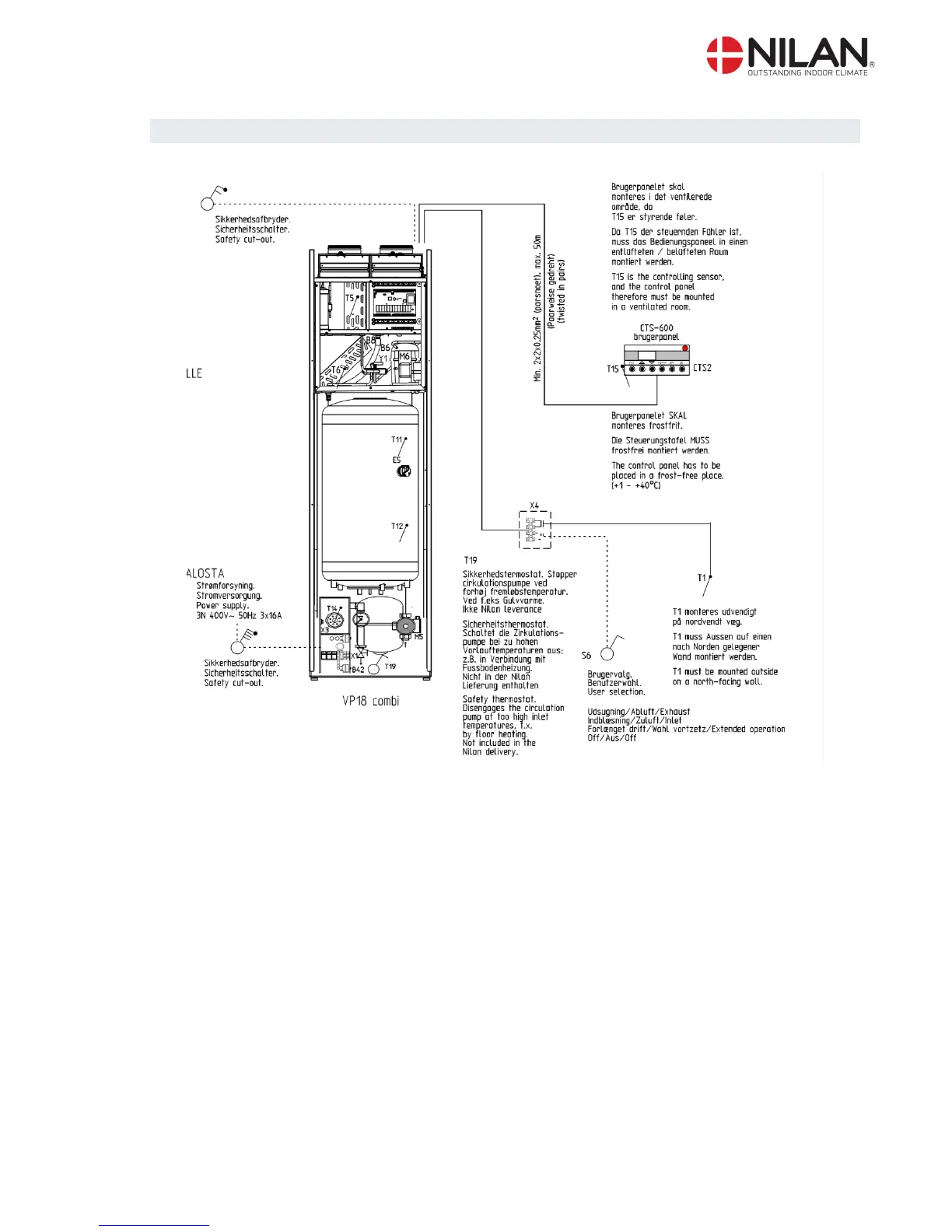May be subject to change page 5 af 33
Review of the thermometer sensors
Figure 2: Diagram illustrating sensor location for VP 18 EK
Explanation for figure 2:
is the thermometer sensor for the fresh air and should be placed at the north side of the
building.
shows the temperature of the condenser.
shows the temperature of the evaporator
is the temperature at the top of the hot water tank
is the temperature at the bottom of the hot water tank
is the temperature in the boiler
is the thermometer sensor in the CTS 602 panel.
The temperature of the sensors can be read in the “Show data” menu.
