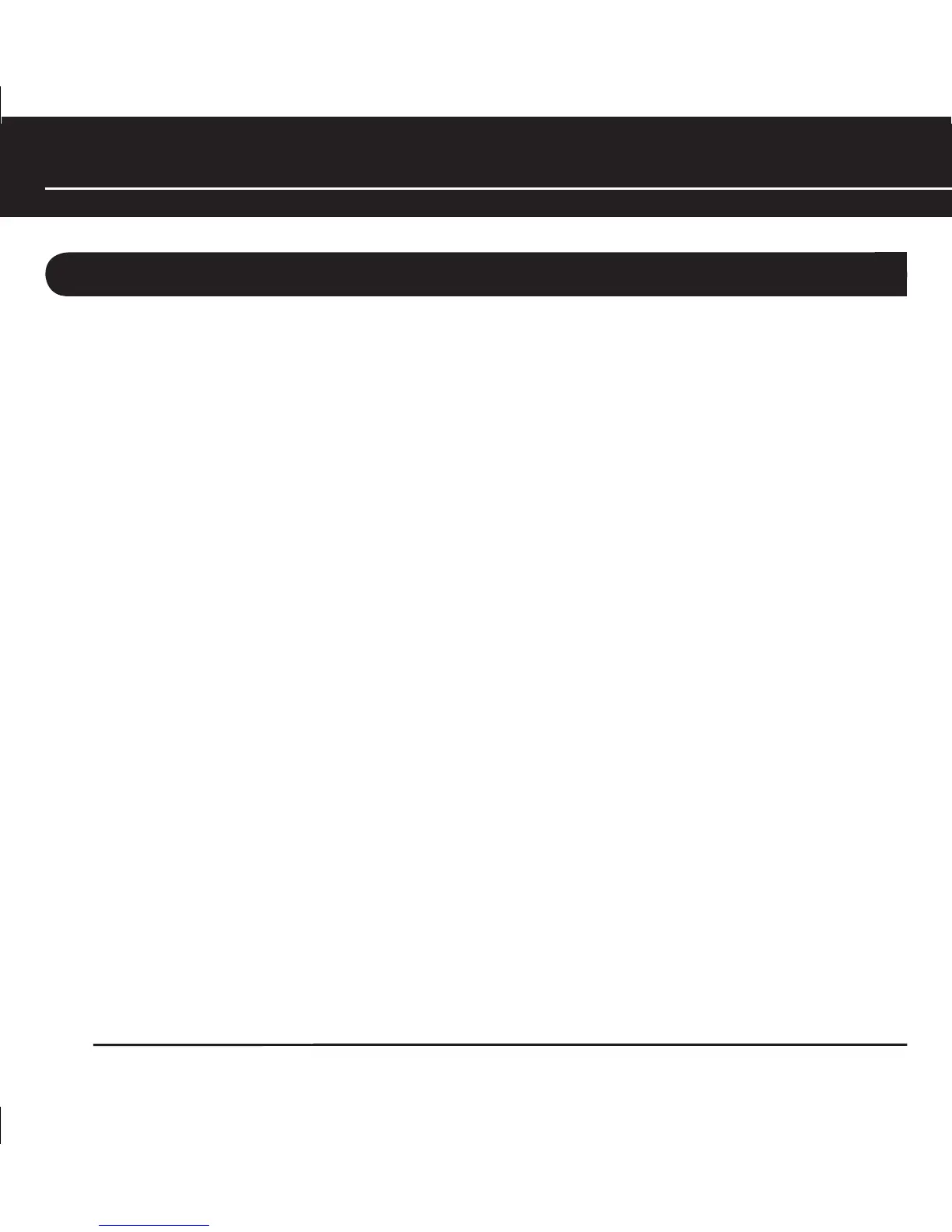2
INSTALLATION CONSIDERATIONS
CS12V PRODUCT OVERVIEW
See Figure 1
1. AC Plug – Supplied 3 prong 16 gauge power cord provides power to CS12V
2. Active light – Bicolor LED indicates when CS12V is active
3. Idle Current Detect button – Sets current sensing “memory” for the component’s off
position
4. Delay – Provides three different delays for 12 volt triggering (0 seconds, 5 seconds and
10 seconds)
5. 12V DC output – 3.5mm jack provides 12V DC/ 200mA output
6. Current Sensing AC outlet – Trigger device (i.e. plasma display) is plugged into AC outlet
7. Power supply cord is used as a means for disconnection of power (install so power
supply cord is accessible).