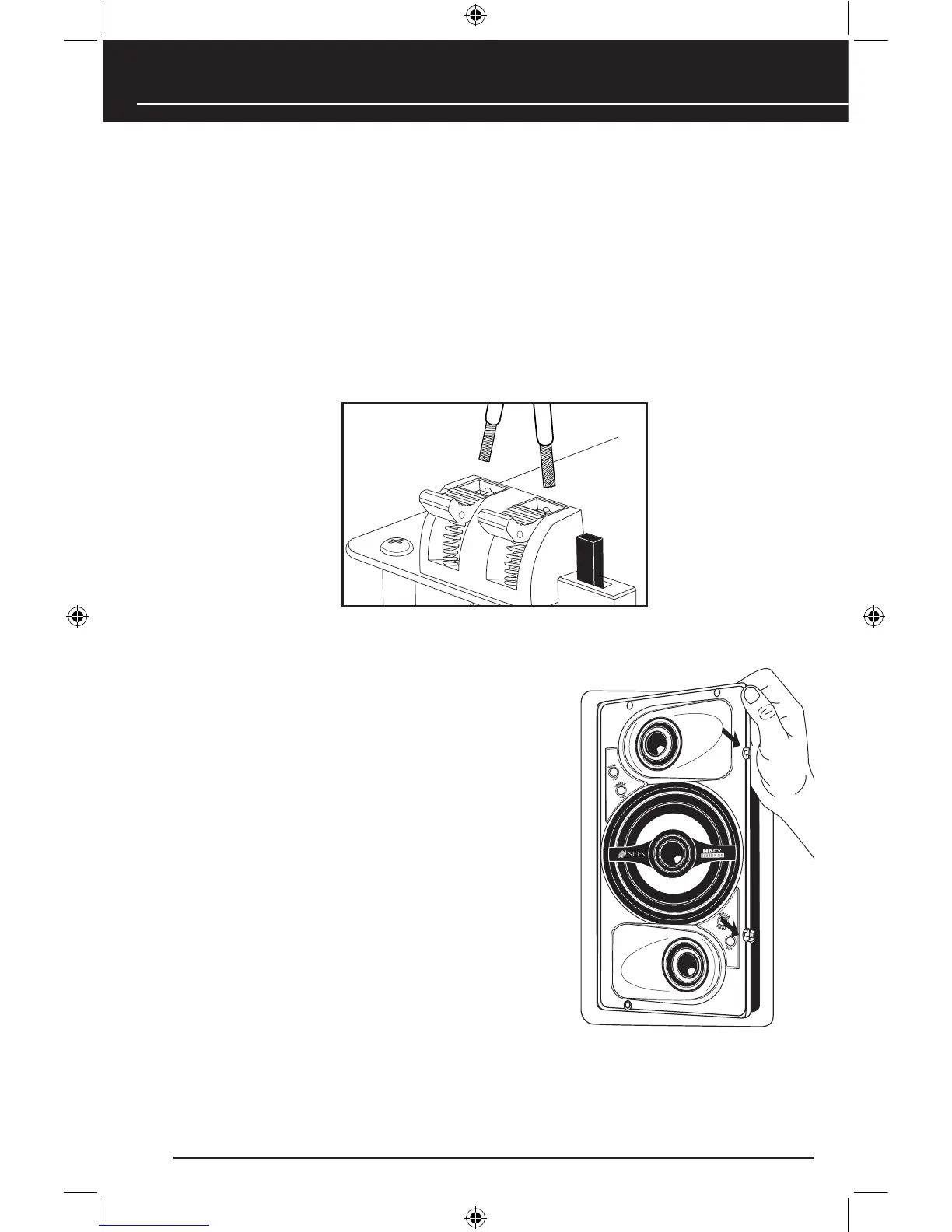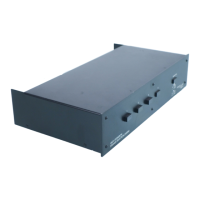CONNECTING AND INSTALLING THE LOUDSPEAKER
1. At each loudspeaker, separate the loudspeaker wire so that at least 2 inches of each
conductor are free. Strip away 1/4 inch of insulation from each loudspeaker wire.
2. On each set of loudspeaker connectors, press down the spring-loaded lever, insert the
appropriate conductor, and then release the lever, as shown in Figure 15. Gently tug
on the loudspeaker wire to make sure it is held in place. If not, repeat this procedure
until it is.
NOTE: OBSERVE CORRECT POLARITY: POSITIVE (+) GOES INTO THE RED TERMINAL AND
NEGATIVE (–) GOES INTO THE BLACK TERMINAL.
3. Connect the other end of each loudspeaker wire to
the receiver (or amplifier) in the same way. If you
are unsure of wire polarity, see the next section,
Checking Loudspeaker Phase on page 19.
NOTE: OBSERVE CORRECT POLARITY: POSITIVE (+)
GOES INTO THE RED TERMINAL AND NEGATIVE (–)
GOES INTO THE BLACK TERMINAL.
4. Install the loudspeaker baffle into its frame by
inserting the tabs at the base into the correspond
-
ing holes in the frame and pushing the loud
-
speaker forward until the snaps engage, as shown
in Figure 16.
18
Figure 16. Installing the
loudspeaker baffle into its frame.
Figure 15. Connecting a loudspeaker wire to
the HDFX terminals.
