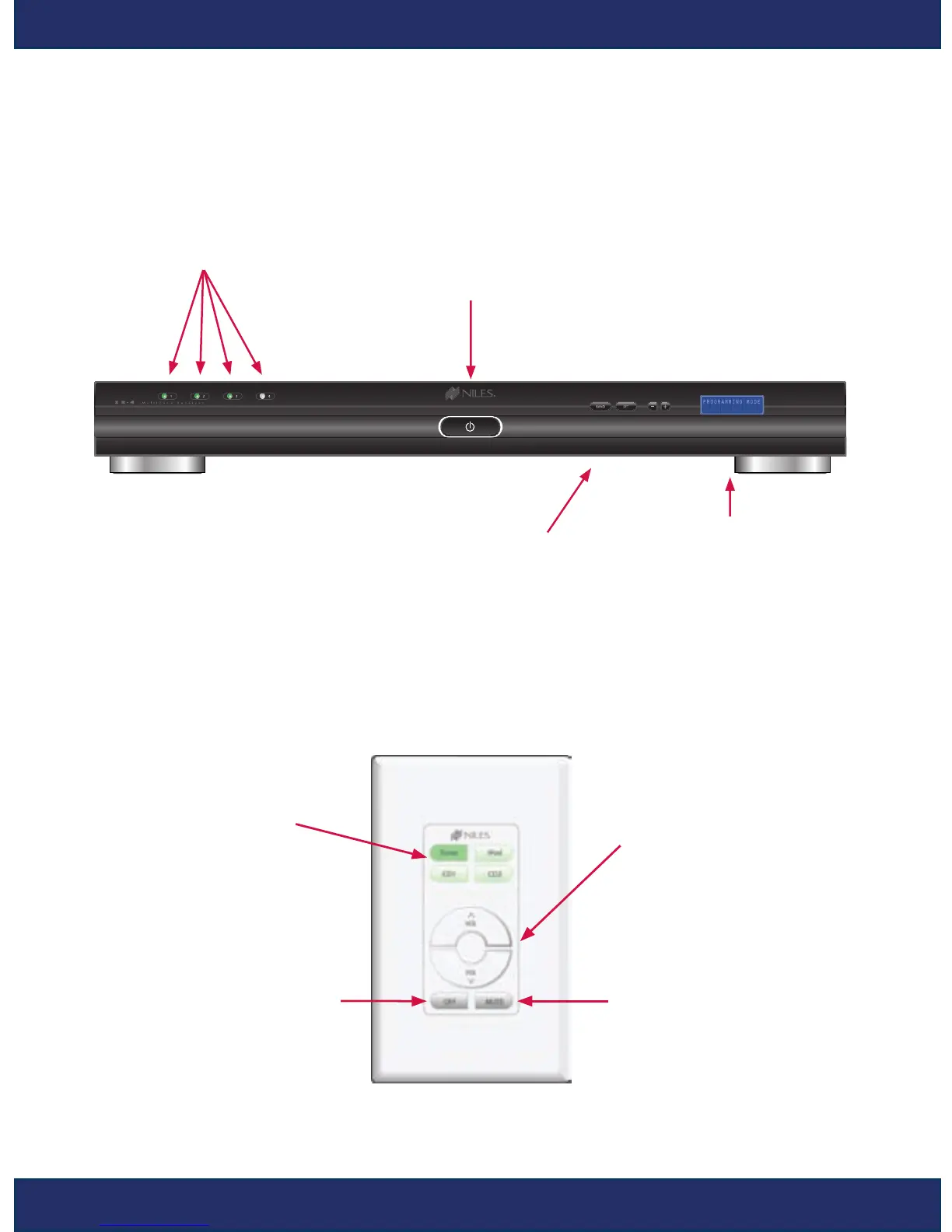ZR-4 MULTIZONE RECEIVER
SOLO
®
4IR KEYPAD
LED Zone ON/OFF
Indicators
Individually illuminate when
the corresponding zone is
active and turn off when the
zone is in standby
Main Power Switch
Turns the main power
ON and OFF
Band, Set, Tune -, and
Tune + Pushbuttons
Used to operate the AM/
FM tuner and set favorite
preset stations into memory
Backlit LCD Display
Shows current tuner
preset, AM or FM
band, and station
tuning
Master Keys
Press to turn the
zone on and play
the selected source
component
Zone Mute Key
Press to mute the sound
in the zone. Illuminates
red when the zone is
muted. Press again to
un-mute the sound
Zone Volume Keys
A continuous press
raises or lowers the
volume in the zone
Zone Off Key
Press to turn the zone off. Press
and hold this button for longer
than three seconds to turn off
the entire system (all zones)
ZR-4 USER GUIDE
