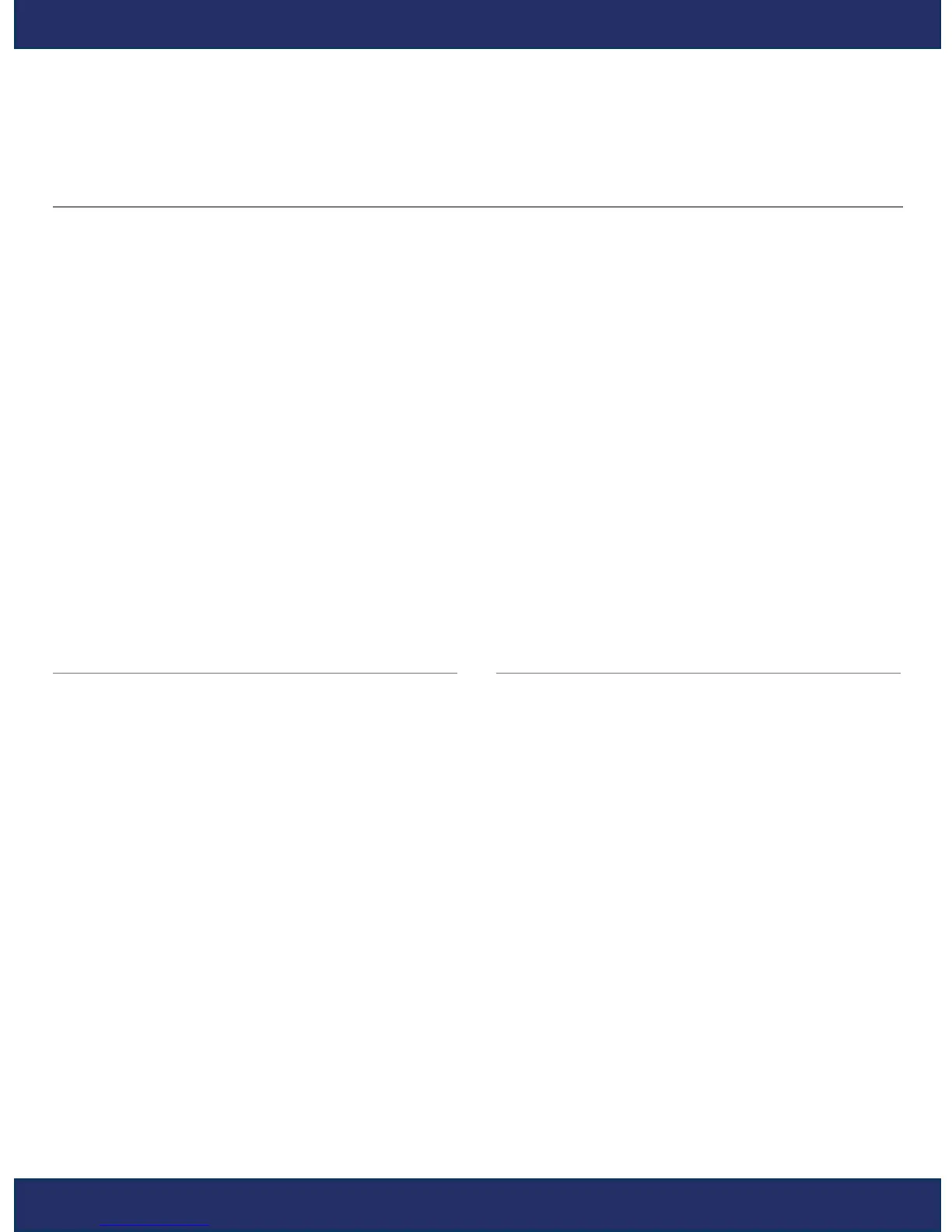USING YOUR ZR-4 SYSTEM
SETTINGS AND TONE ADJUSTMENTS
SETTING AM/FM TUNER PRESET STATIONS
The preset stations are selected using the front panel of the ZR-4 MultiZone Receiver. A total
of 20 preset stations are available, in any combination of AM or FM.
1. Verify the Main Power Switch of the ZR-4 MultiZone Receiver is ON. The switch illuminates
when the power is on.
2. Press the Band Key to select the AM or FM band. The LCD display will light up and show the
band (AM or FM), the station number, and a Preset Number if the station is already preset in
the memory.
3. Press the Channel Up & Down Keys (
+
/
—)
to tune the desired station.
4. When you are at a desired station, press the Set Key. The station will be stored in the next
available preset position.
5. Repeat these steps until all desired stations are preset or the available presets are filled.
6. If you try to enter a preset after twenty have been entered, the process will start over by
replacing the first preset with the new one.
ZONE BASS ADJUSTMENT
Tone adjustments are made from a
Keypad. A source should be playing
through the speakers.
1. To adjust the bass, press and hold the
Mute Key and the bottom right Master
Key simultaneously on a keypad for
approximately five seconds. The bottom
right Master Key will blink.
2. Press the Volume Up & Down Key (+/—)
to increase (+) the bass or decrease (—)
the bass.
3. To save your changes and exit the bass
adjustment mode, press and hold the
Mute Key and the bottom right Master
Key simultaneously for five seconds then
release them both.
ZONE TREBLE ADJUSTMENT
Tone adjustments are made from a
Keypad. A source should be playing
through the speakers.
1. To adjust the treble, press and hold the
Mute Key and the bottom left Master
Key simultaneously on a zone keypad for
approximately five seconds. The bottom
left Master Key will begin to blink.
2. Press the Volume Up & Down Key (+/—)
to increase (+) the treble or decrease (—)
the treble.
3. To save your changes and exit the treble
adjustment mode, press and hold the
Mute Key and The bottom left Master
Key simultaneously for five seconds, then
release them both.
ZR-4 USER GUIDE
