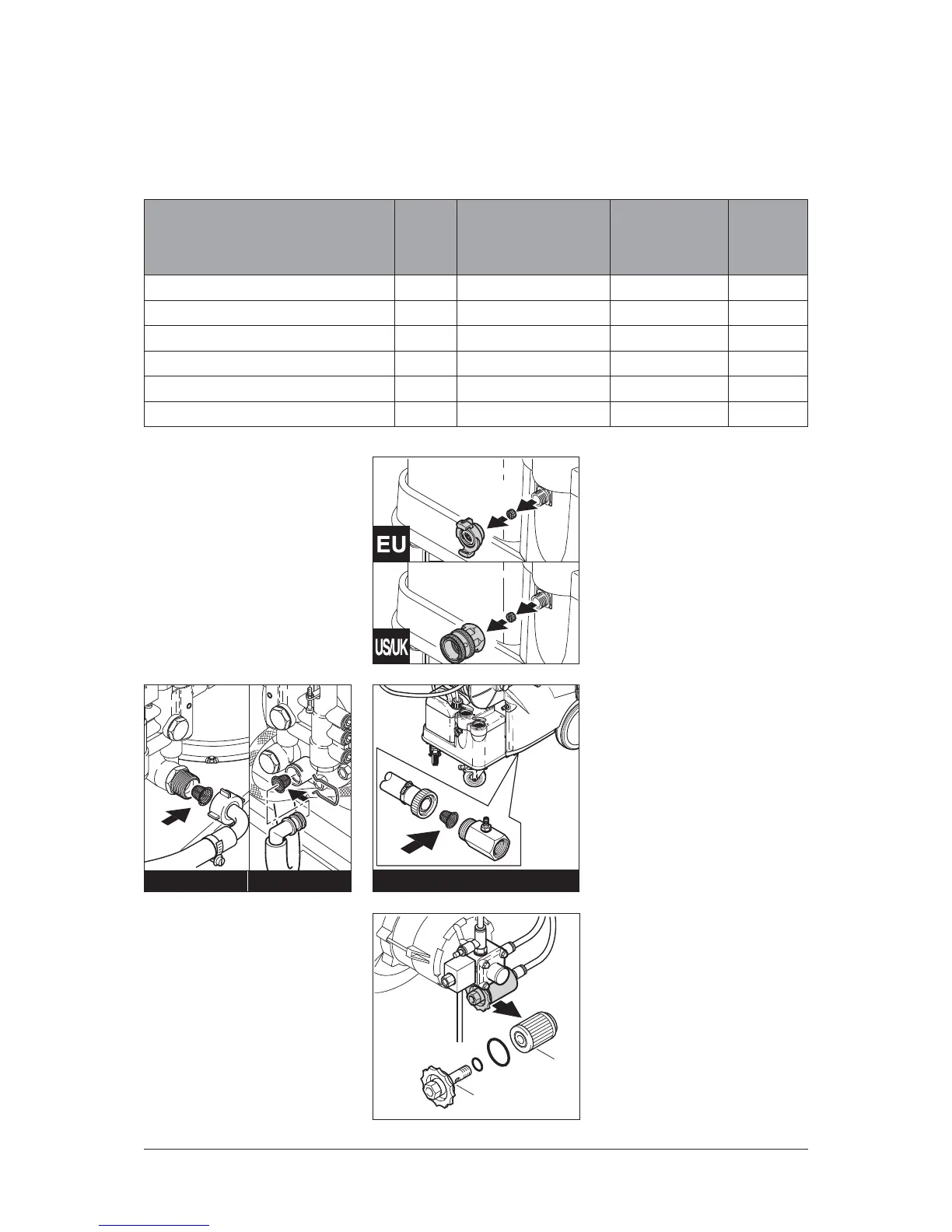15
english
1)
Options / model variants
Original instruction
NEPTUNE 5 / 7 / 8
7 Maintenance
7.1 Maintenance Schedule
7.2 Maintenance work
7.2.1 Water fi lters
Water fi lters are fi tted at the water
and pump inlets to prevent large
particles of dirt from entering into
the system.
1. Unscrew quick coupling.
2. Remove fi lter with tool and
clean it.
3. Also clean fi lter at pump inlet.
Weekly
NEPTUNE 5/8 only:
After the fi rst 50
operating hours
Every six
months or
500 operating
hours
As
required
7.2.1 Water fi lters
7.2.2 Oil fi lter
7.2.3 Checking the pump oil quality
7.2.4 Changing the pump oil
7.2.5 Emptying the fuel oil tank
7.2.6 Flame Sensor
7.2.2 Oil fi lter 1. Clean fi lter:
Unscrew Filter cap (1)
2. Clean/replace oil fi lter.
3. Properly dispose of fi lter and
any solvents.
1
2
NEPTUNE 5 NEPTUNE 7
NEPTUNE 8
