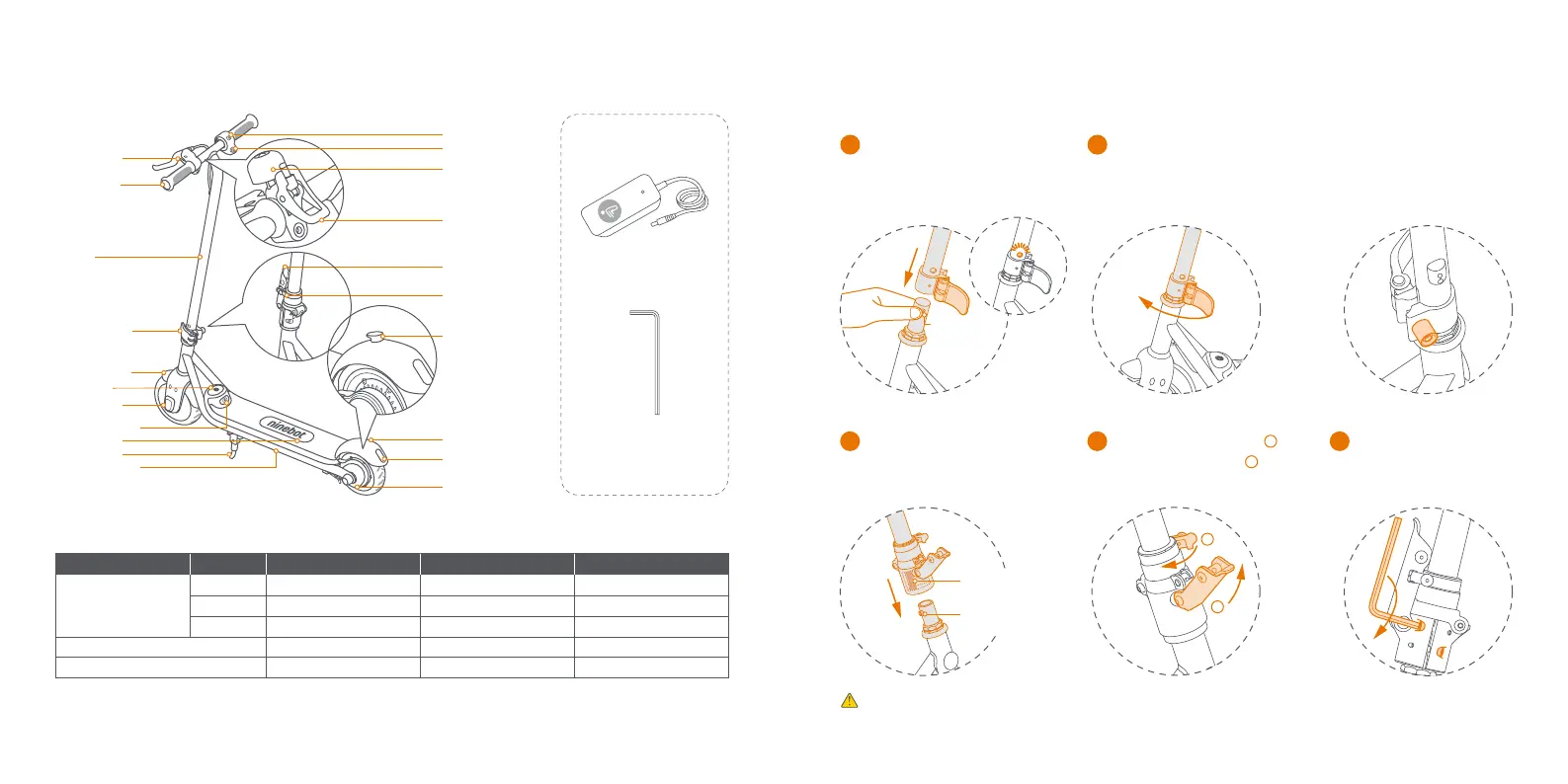WARNING
Power off the scooter before assembling. The brake cable should not wrap around the stem.
3 Assembly
Please familiarize yourself with each part. This manual uses C10 as an example and pictures are for illustration purposes only.
The actual product may vary.
2 Parts and Functions
03 04
Power button
Press the button to power on or change riding modes. The Turbo mode is set as default when turned on. Hold for 2s
to power o.
ZING C20
ZING C8, ZING C10
Tu rbo mod eModel
Indicator
Ambient light (for ZING C10 and C20 only)
blink slowly, with 2 beeps
blue pulsing red pulsingfull-color pulsing
blink fast, with 3 beepssolid, with 1 beep
Max. speed
ZING C8
ZING C10
10 mph (16 km/h)
11.2 mph (18 km/h) 6.2 mph (10 km/h)11.2 mph (18 km/h)
ZING C20 12.4 mph (20 km/h) 6.2 mph (10 km/h)12.4 mph (20 km/h)
6.2 mph (10 km/h)10 mph (16 km/h)
Cruise mode Safe mode
Battery indication
The color of the indicator shows the battery level: >10% white, ≤10% red.
* When an abnormality occurs, the indicator will flash and an alarm will start beeping.
1
Flip the quick-release clamp
to the closed position to
secure the stem.
2
Insert the stem to the bottom.
1
Lock the folding clamp and
flip the safety clamp to the
closed position.
2
Tighten the two screws
alternately several times.
3
NOTE: If the stem is shaky,
you can adjust the knob to
tighten it.
Footboard
Hub motor
Quick-release
clamp
Kickstand
Charging port
Handlebar
Throttle
Bell
* For ZING C20 only.
Quick-release
button
Power button
Brake lever
Stem
Indicator
Front fender
Rear fender
Brake
Reflector
Safety clamp
* For ZING C20 only.
Buckle
* For ZING C20 only.
Folding clamp
* For ZING C20 only.
Ambient light
* for ZING C10 and C20 only.
Folding clasp
* For ZING C20 only.
Accessories
Battery charger×1
3/16″ (5 mm)
Allen wrench
* For ZING C20 only.
b
a
CLICK
Press the quick-release button
and insert the stem into the
front fork. The button will pop
out automatically.
b
a
* Align the positioning groove and the
positioning screw, then slide the
screw into the groove.
* Once tightened, attempt to
wiggle the handlebar to
ensure it is safely secured.
Positioning groove
Positioning screw
