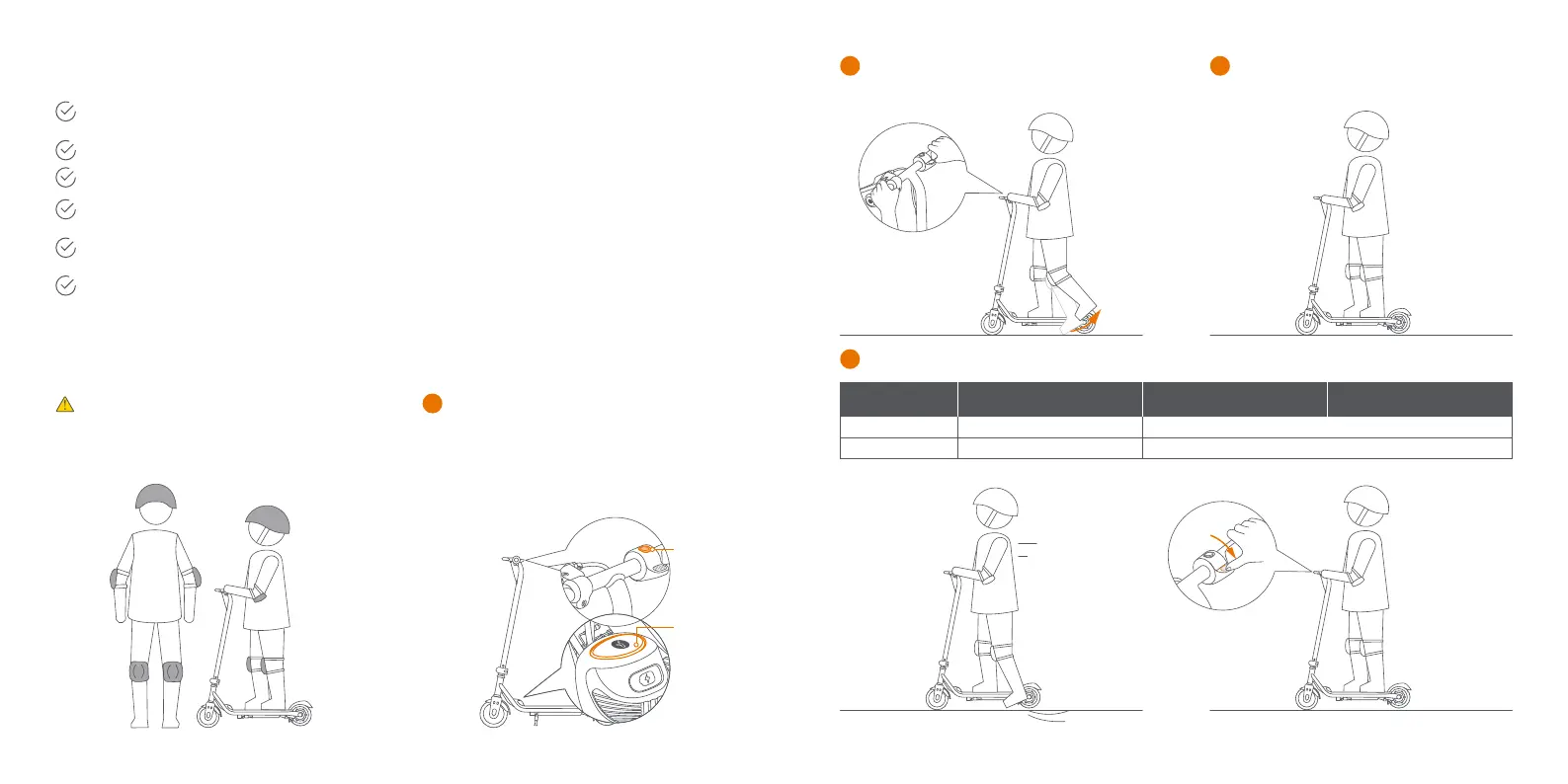0605
Make sure there are no loose fasteners and damaged components. Check all functional parts like the frame,
handlebar, tires and make sure the steering system is well adjusted. Ensure that all locking devices are engaged.
Check the brake for proper function. When you squeeze the brake lever, there should be positive braking action.
Battery: if the battery level is low (the indicator is red), please fully charge the battery to ensure safe riding. Always
wear a helmet and protective equipment like knee pads and elbow pads.
Accelerate
4 Pre-ride Checklist
5 Learn to Ride
Always wear shoes and proper outfit (sports shoes and clothes are recommended). Never ride barefoot or in sandals.
Long hair should be tied back to prevent it from blocking your vision.
Do not attempt your first ride in any area where you might encounter children, pedestrians, pets, vehicles, bicycles, or
other obstacles and potential hazards.
Check and obey local traffic laws and regulations for scooters.
CAUTION: If you have any concern over the safety of the product and/or there is a symptom of abnormality, please
stop using the product immediately and contact customer service for support.
Turn on the scooter. If the indicator is red, please
charge immediately (see How to Charge).
CAUTION
Please scan the QR code on the scooter to learn
how to activate it before your first ride.
For the safety of the rider, please ride in Safe mode
until the rider is comfortable enough to use Turbo
mode.
Accelerate and Decelerate
4
Turbo mode/ Safe modeCruise mode
NOTE:
When you start riding
the activated scooter,
the speed is capped
at 6.2 mph (10 km/h)
in the first 0.6 miles
(1 km).
NOTE:
The motor will
not engage
before the speed
reaches 1.9 mph
(3 km/h).
Hold the handlebar firmly with both hands. Place
one foot on the footboard and start kicking with
the other foot.
2
1
When the scooter starts cruising, place both feet
on the footboard and keep your balance.
3
WARNING
Always wear a helmet and other protective gear
to minimize any possible injury in the learning
process. To reduce the risk of injury, adult
supervision is required.
Turbo mode
(indicator is always on )
Deceleration
Acceleration Press the throttle lightly
Release the throttle and squeeze the brake leverSqueeze the brake lever
Kick and go
Cruise mode
(indicator blinks slowly)
Safe mode
(indicator blinks fast )
Indicator
Power
button
