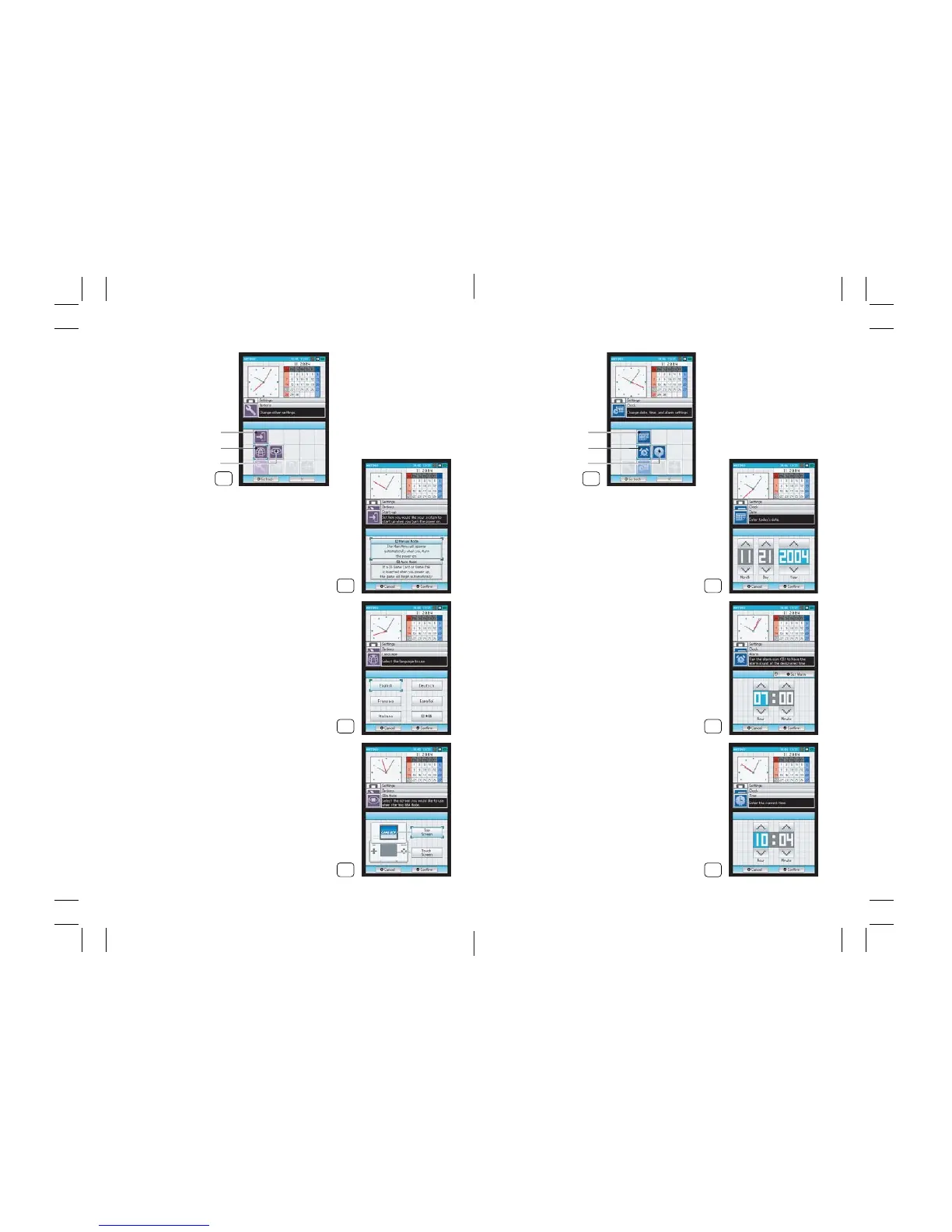24
25
26
27
Start-up Mode
Screen Language
Game Boy Advance
Screen
28
29
30
31
(1) Options
(Illustration 24)
• Start-up Mode
This option sets the mode the DS will
start in when the power is turned on.
Select from Manual or Auto mode.
In A (AUTO) mode, the DS will load a
game if there is a Game Card or Game
Pak in either slot. The DS will load the
Game Card first if both slots have games
in them. If no game is loaded, the DS
Menu Screen will appear.
In M (MANUAL) mode, the DS Menu
Screen will appear. (Illustration 25)
• Screen Language
This option sets the language used for
non-game functions like menus.
(Illustration 26)
• Game Boy Advance Screen
This option allows you to set which
screen (upper or lower) you would like to
use as the game screen when a
Game Boy Advance game
is played on the DS. (Illustration 27)
20
21
Date
Alarm
Time
(2) Clock
(Illustration 28)
• Date
This option sets the month, day, and year
for the system calendar. Touch the
up/down arrows to adjust the numbers.
Select "Confirm" when you are finished
setting the date. (Illustration 29)
• Alarm
This option allows you to use the DS as
an alarm. When the alarm is turned on,
you will not be able to use the DS in any
other mode until the alarm is turned off.
The alarm can be turned off by touching
any button or the Touch Screen.
Touch the up/down arrows to adjust the
numerals. Select "Confirm" when you are
finished setting the time.
(Illustration 30)
• Time
This option sets the time for the system
clock. Touch the up/down arrows to
adjust the numbers. Select "Confirm"
when you are finished setting the date.
(Illustration 31)
