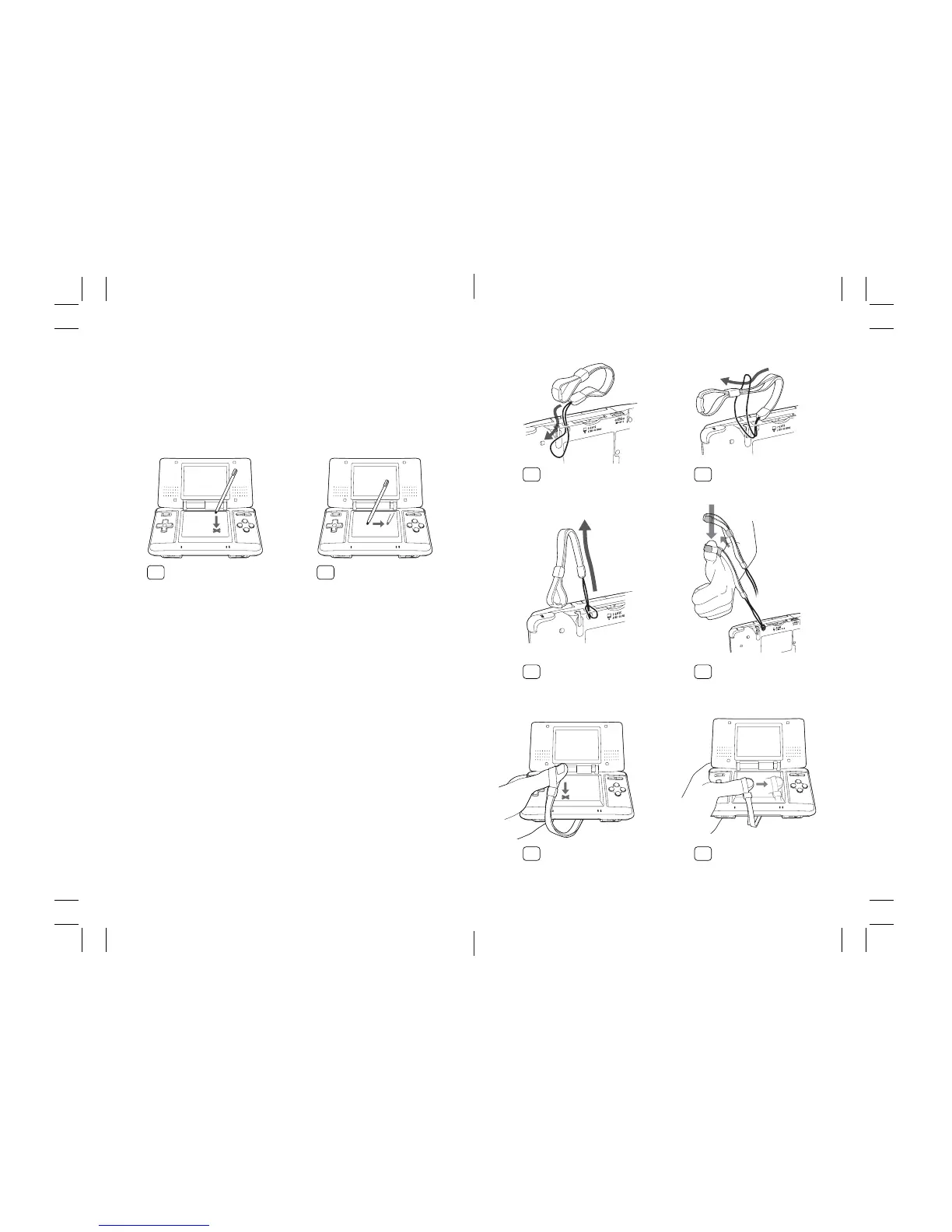6 7
8
9
10
11
4 5
8
9
Using the Nintendo DS Stylus and Touch Screen
The lower LCD screen, or Touch Screen, is touch sensitive. For DS games
that include this game control feature, operate the screen by using the
included stylus.
Lightly touch or slide the stylus across the Touch Screen. (Illustrations 4
and 5)
IMPORTANT STYLUS GUIDELINES:
• Use the stylus ONLY on the LOWER Touch Screen.
• Use only enough pressure to operate the game. Excessive
pressure may damage the Touch Screen.
• Do not use the stylus if it is broken.
• Use only a Nintendo-licensed stylus on the Touch Screen.
• Replace the stylus in the stylus holder when not in use.
Using the Nintendo DS Wrist Strap
The wrist strap has a small plastic pad attached to it that can also be
used on the Touch Screen. This pad is designed for use on games that
work better with a sliding type of control. To use, first attach the wrist
strap to the wrist strap attachment on the back of the DS. (Illustrations 6,
7, and 8.)
Place your thumb or finger against the plastic pad and slide the strap
lock along the wrist strap to hold the pad in place as shown in
illustration 9. Do not over tighten the strap lock. It should just be
tight enough to hold the pad in place.
Lightly touch or slide the stylus across the Touch Screen. (Illustrations 10
and 11)
