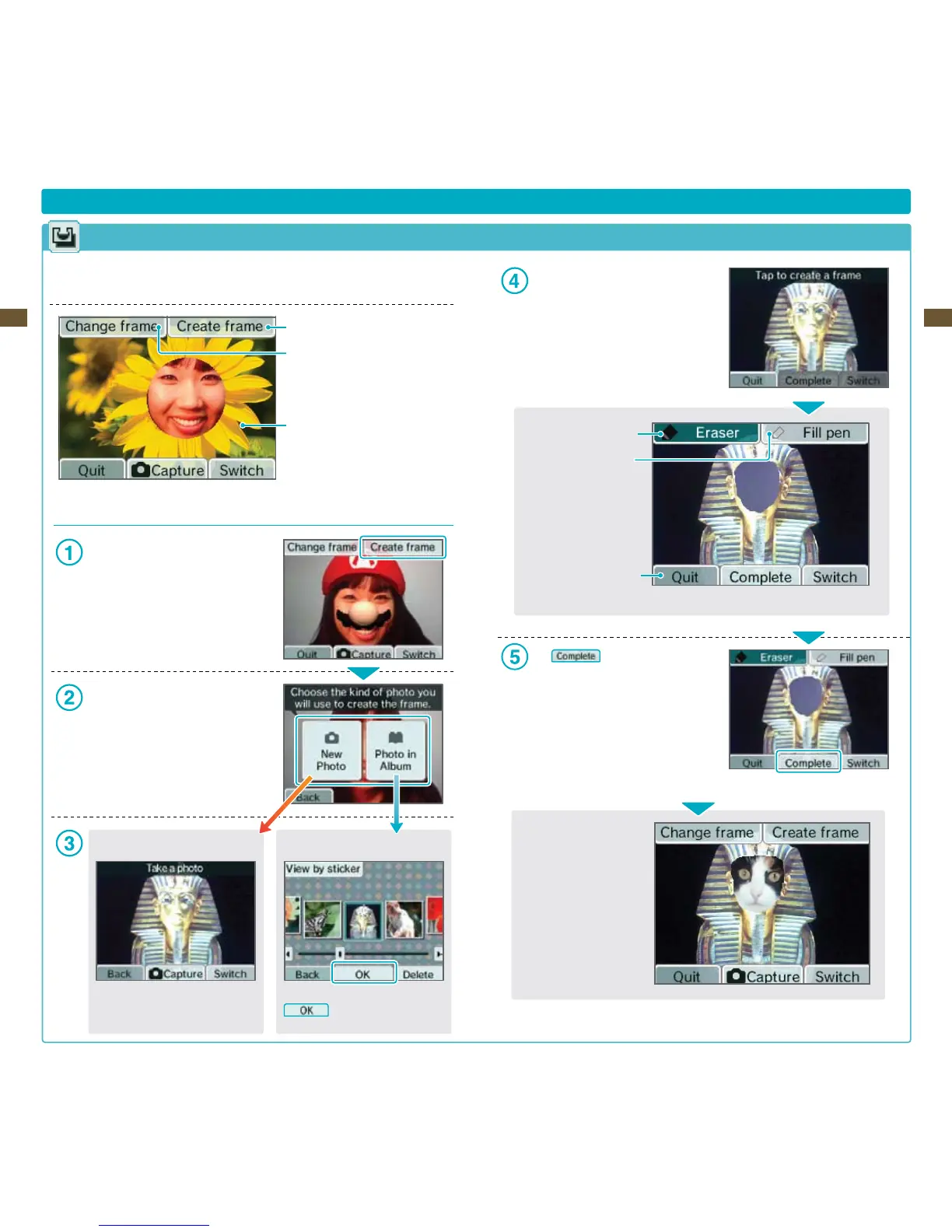Select a photo from your album and tap
.
Using the Camera (cont.)
Frame Lens
Using this lens, you can capture photos within preset or user-created frames, or you can create your own
brand-new frames.
Create a new frame
Select a dierent frame
Current frame
Creating Frames
Tap Create frame on the Touch Screen.
Select whether to take a new photo to create
yourframeortouseaphotoyou’vealready
taken.
New Photo
Take a new photo and use it to create a
frame.
Photo in Album
Use the eraser to carve out a blank area
in the photo.
Use eraser
Use ll pen
Return to the
previous screen
Tap
to save your frame.
The completed frame is saved as frame data.
YoucannowselectitusingChange frame.
(Seestep1).
Now, use the frame you
just created and take a new
picturewithit!
