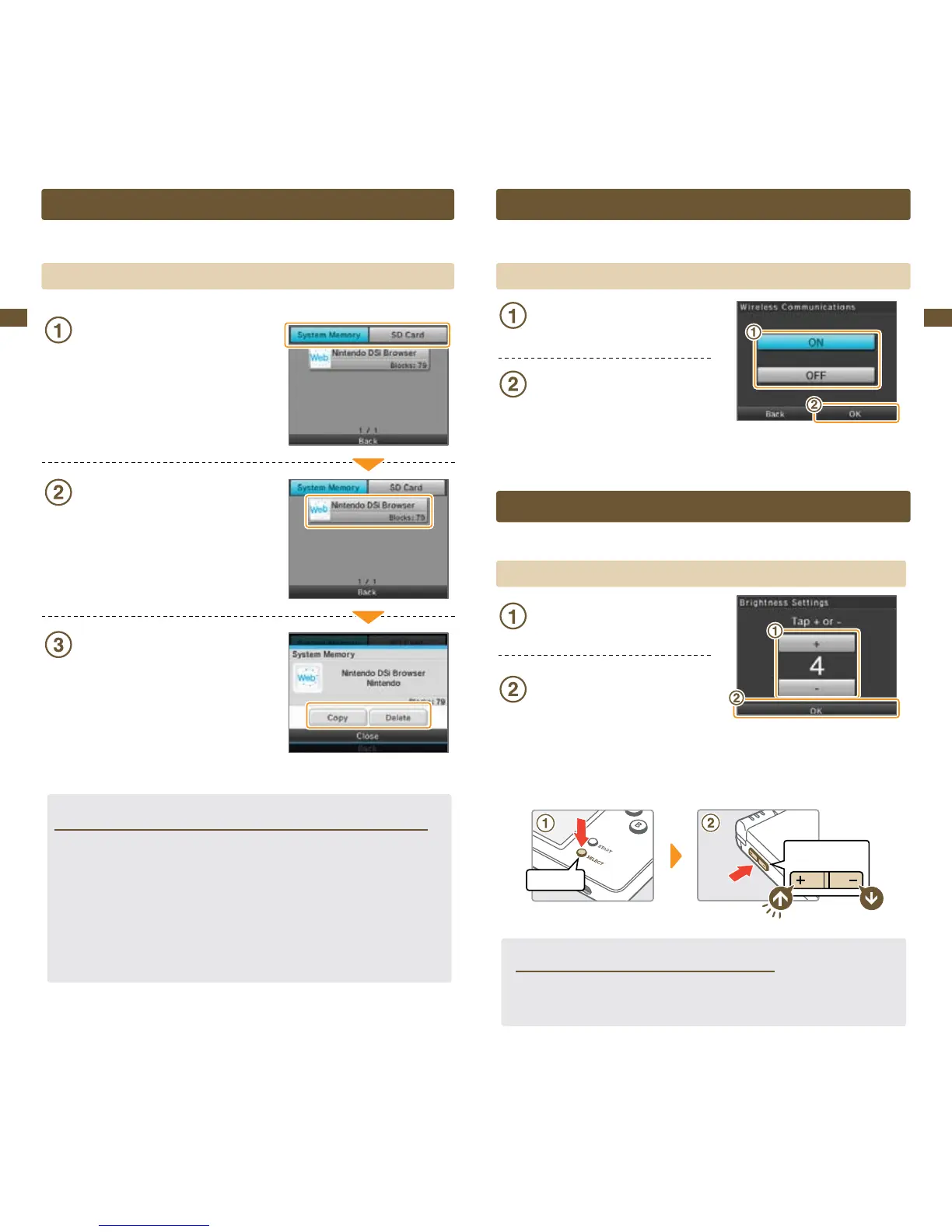Data Management
Copy or delete software or save data from your system memory or from an SD Card.
Copying / Erasing
Select where the data you want to delete
or copy is located.
Select the data you want to copy or delete.
Select either Copy or Delete.
You cannot copy under any of the following circumstances:
•WhenthereisnoSDCardintheSDCardslot.
•Whenthereisnotenoughspaceavailableintheareatowhichyouwanttocopy.
•Whenthedatayouhaveselectedcannotbecopied.
•WhenyouwanttocopytotheNintendoDSiMenubuttherearenoavailableboxesonthe
Nintendo DSi Menu.
•Whenyouwanttocopytoasystemthatisnotwheretheoriginaldataissaved.
•WhentheSDCardyouwanttocopytocontains300blocksofsoftwareorsavedata.
•WhentheSDCardyouwanttocopytoiswriteprotected.
Wireless Communication Settings
Youcanturnthewirelesscommunicationfunctiononoroasshownbelow.
Set up
Tap ON to turn the wireless communication
function on, or OFF to turn it o.
Tap OK.
When the wireless communication function is turned on, the wireless light will ash.
When the function is turned o, the light will also turn o.
Brightness Settings
Adjust the brightness of the screens.
Controls
Tap + or – to adjust the brightness.
Tap OK to conrm your adjustments
To adjust screen brightness while playing a game, press and hold SELECT then use the Volume Control
to make your changes.
Use caution when using SELECT to make adjustments as pressing SELECT in certain games may cause
the game to skip scenes.
About Screen Brightness and Battery Life
Increasing screen brightness will decrease battery life, and decreasing screen brightness will
increase battery life. Please keep this in mind when you adjust your brightness settings. See page 15.
Press and hold
Screen
brightness
