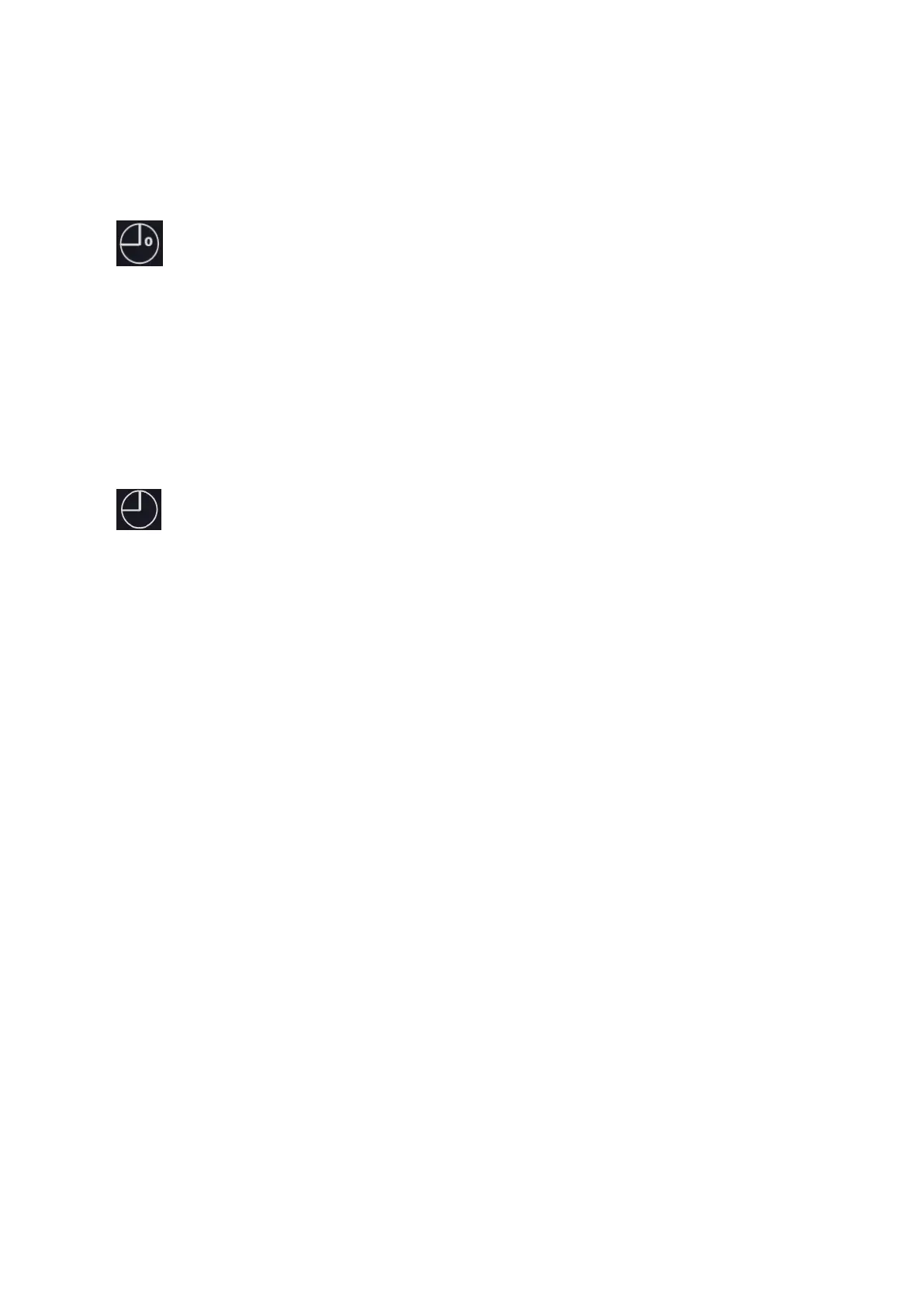numerical adjustment; Press this button again to enter the minute setting. When the minute part of digital
tube flashes, press the UP or DOWN button for numerical adjustment. Press this button or the ON/OFF
button to exit after completion.
TIMER OFF button
Press this button briefly in the main interface to enter the Timer OFF time setting. The four digital
fields flash at the same time, and the timer off indicator flashes. Press this button again to enter the hour
setting of Timer OFF setting. When the hour part of digital tube flashes, press the UP or DOWN button for
numerical adjustment; Press this button again to enter the minute setting. When the minute part of digital
tube flashes, press the UP or DOWN button for numerical adjustment. Press this button or the ON/OFF
button to exit after completion.
CLOCK button
Press this button on the main interface to enter the clock setting. The four digital fields flash at the
same time. The clock indicator flashes. Press this button again to enter the hour setting of current time.
The digital tube flashes in minutes. Press the UP or DOWN button for numerical adjustment. Press this
button or the ON/OFF button to exit after completion.
When setting the timing time, press this button to cancel the timing and return to the main interface.
The corresponding timing indicator will be off.
