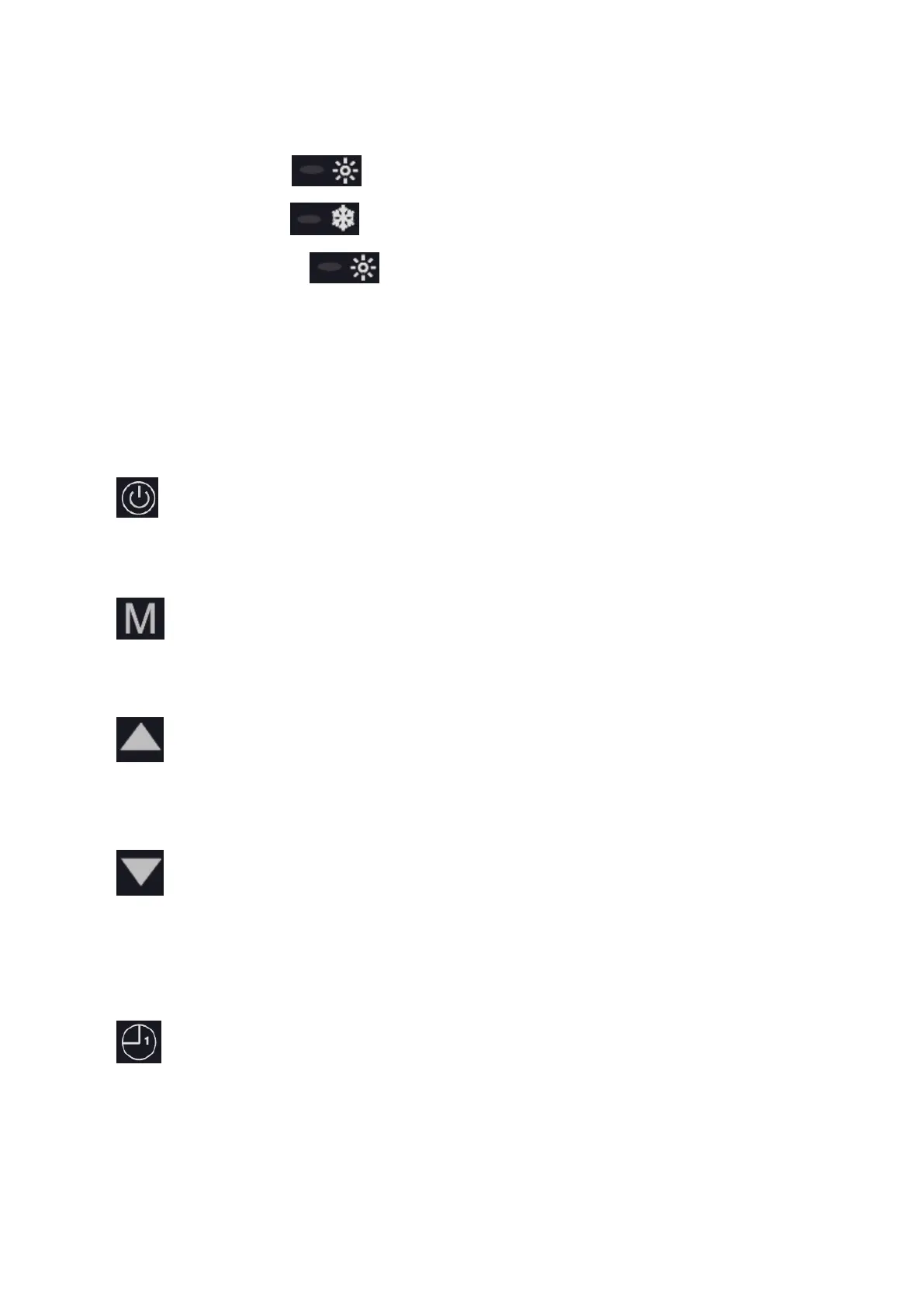2) Basic icons
When in heating mode, lights up.
When in cooling mode, lights up.
When in defrosting mode, flashes.
When the unit is on, it displays error code if three is an error, it displays water inlet temperature if
there is no errors.
When the unit is off, it displays error code if three is an error, it displays current time if there is no
errors.
3) Operation instructions of buttons
ON/OFF button
Press this button briefly in other interface to return to the main interface.
Press this button in the main interface to turn on/off unit.
MODE button
When the unit is on, press this button briefly to switch modes: heating mode, cooling mode,
automatic mode.
UP button
When the unit is on,press this button in the main interface to turn up the temperature.
Press this button to adjust the rise when adjusting parameters.
DOWN button
When the unit is on,press this button in the main interface to turn down the temperature.
Press this button to adjust the drop when adjusting parameters.
When the unit is off, press this button for 5s to switch between Fahrenheit and Celsius.
TIMER ON button
Press this button briefly in the main interface to enter the Timer ON time setting. The four digital fields
flash at the same time, and the timer on indicator flashes. Press this button again to enter the hour setting
of Timer ON setting. When the hour part of digital tube flashes, press the UP or DOWN button for
