MANUAL CLIMATE CONTROL
11
FAN SPEED CONTROL DIAL
Turn the fan speed control dial to the left (slow) or right (fast) to control fan
speed.
TEMPERATURE CONTROL DIAL
Turn the temperature control dial for the desired temperature. Turn the control dial
to the left for cold air or right for hot air.
AIR FLOW CONTROL DIAL
Turn the dial to select the following air flow outlets:
Air flows from center and side vents with maximum cooling (air conditioning).
Air flows from center and side vents.
Air flows from center and side vents and the front and rear floor outlets.
Air flows mainly from the front and rear floor outlets.
Air flows from defroster outlets and the front and rear floor outlets.
Air flows mainly from defroster outlets.
DEFROSTING/DEFOGGING FRONT AND SIDE WINDOWS
Turn the air flow control dial to the front window defroster mode
. The A/C
automatically turns on when the defroster mode is selected.
Turn the temperature control dial left or right to set the desired temperature.
To set the defroster on high, turn the fan speed dial all the way to the right.
DEFROSTING/DEFOGGING REAR WINDOW AND OUTSIDE HEATED MIRROR
(if so equipped)
Push the rear window defroster switch on. Push the switch again to manually
turn the defroster off. Note: The rear window defroster automatically turns off in
approximately 15 minutes.
A/C ON/OFF BUTTON (if so equipped)
Press the A/C button to turn the A/C on or off.
AIR RECIRCULATION BUTTON (if so equipped)
Press the air recirculation button
to recirculate air inside the vehicle.
Press the air recirculation button
again to turn air recirculation off.
The air recirculation mode cannot be selected if the air flow control dial is in
the defrost position
.
PRESET A
.
B
.
C BUTTON
Press the PRESET A·B·C button until you reach the desired setting. The radio is
equipped with three separate banks, each with six station presets. You may store
any combination of AM, FM or SAT* radio presets on each bank.
CD BUTTON
When the CD button is pressed with a compact disc loaded and the radio playing,
the radio turns off and the compact disc starts to play.
BAND SELECT BUTTON
Press the BAND button to change from AM to FM reception.
CD EJECT BUTTON
When the CD eject button is pressed with a compact disc loaded, the compact
disc ejects. When the button is pressed while the compact disc is playing, the
compact disc ejects and the system turns off.
SEEK/TRACK BUTTON
To scan quickly through each broadcasting station, press and hold the SEEK/
TRACK button for more than 1.5 seconds to enter scan mode. The tuner will pause
for 5 seconds on each broadcasting station. To skip from one track to another on a
CD, press the SEEK/TRACK button. Each time the button is pressed, the CD will
advance or skip back one track.
STATION AND CD SELECT BUTTONS
To store a radio station in a preset you must first select A, B, or C memory bank
by pressing the PRESET A
.
B
.
C button and tune to the desired AM, FM or SAT*
station. Then, press and hold the desired station select button for at least 2
seconds. When the preset indicator illuminates, a beep will sound, indicating
memorization is complete. To retrieve a previously set station, select the memory
bank where the preset was set, then press the corresponding station select
button.
MENU BUTTON
When the MENU button is pressed while the compact disc is playing, the play
pattern changes as follows:
RPT – The current selection is repeated.
MIX – Tracks are played at random, not following the sequence on the compact
disc. The same track may be repeated twice. If the button is pressed in the MIX
mode, tracks will be chosen at random.
AUDIO BUTTON
To adjust the audio levels for bass, treble, fader, and balance, press the AUDIO
button and adjust the level with the SEEK/TRACK button.
AM/FM/SAT* RADIO WITH CD PLAYER (if so equipped)
12
* SAT presets are only available on SAT equipped vehicles.
05
04
06
03
02
01
05
04
08
07
06
03
02
01
UTILITY BED WITH SPRAY-ON BED LINER
AND UTILI-TRACK™ SYSTEM
(if so equipped)
The Utili-track™ channel system allows you to move
tie-down clamps in the bed to the best location to
secure a load.
The tie-down cleats must be installed so the
clamp is properly seated in the notches in the
rail. If the tie-down cleat is not seated in the
notches, it will not be flush with the rail and cannot be properly tightened. The bolt in
the center of the cleat must be tightened hand-tight (20 – 40 inch pounds).
Check the tightness of the tie-down cleat periodically during a trip to make sure the
center bolt has not become loose.
The channel end stoppers can be used to help prevent cargo from sliding or shifting
off the end of the truck bed. They must be installed so they are properly seated in
the detents in the channel.
Refer to your Owner’s Manual for loading limits and tie-down recommendations.
03
02
01
0705
06
02
01
04
03
04
07
07
06
08
05
MAX
A/C
FRONT SEAT ADJUSTMENTS
WITH MANUAL SEATS (if so equipped):
Pull up on the lever under the front of the seat and
slide backward or forward. Release the lever to lock
the seat in position.
Lift the lever on the side of the seat
01
to adjust
your seatback backward or forward; release when
you have found a comfortable angle and the seat belt
fits properly.
Turn either dial
02
to adjust the angle and height of
the seat cushion to the desired position.
WITH POWER SEATS (if so equipped):
Move the control forward or backward to adjust the
seat cushion forward or backward.
01
Pull up to raise the seat cushion; press down
to lower the cushion.
02
Push the switch forward to move the seatback forward; push it back to move the
seatback backward.
03
Your driver’s seat has a lumbar support; adjust it by moving the lever up or down.
FOLDING THE REAR BENCH SEAT
(Crew Cab only)
FOLDING THE SEATBACK DOWN:
To fold the rear bench seatback down to access the
jacking tools, pull up on the straps located on the
outer edge of the seatbacks
01
and fold the
seatback forward.
FOLDING THE SEAT BASE UP:
To fold the rear bench seat base up to access the
under-seat storage bins:
Lift up on the lever
01
located on the side of the
seat, while lifting the front of the seat cushion up.
Fold the bottom of the seat cushion toward the
back of the vehicle until it locks into place.
Repeat this process to raise and secure the seat
cushion on the other side of the vehicle.
REMOTE KEYLESS ENTRY SYSTEM
(if so equipped)
LOCK DOORS
Press the LOCK button to lock all doors.
UNLOCK DOORS
Press the UNLOCK button once to unlock the
driver’s door only. Press the button again within
5 seconds to unlock all doors.
USING THE PANIC ALARM
Press and hold the PANIC button for longer
than 0.5 seconds. The panic alarm will sound
and the headlights will stay on for 25 seconds. The panic alarm stops when it
has run for 25 seconds, or any button is pressed on the keyfob.
SILENCING THE HORN BEEP FEATURE
To deactivate – Press and hold the LOCK and UNLOCK buttons for at least
2 seconds.
To activate – Press and hold the LOCK and UNLOCK buttons for at least 2 seconds
once more.
Shift_capability
CHILD SAFETY REAR DOOR LOCK
(Crew Cab Model only)
Child safety locks help prevent the rear doors from
being opened accidentally, especially when small
children are in the vehicle. The child safety lock levers
are located on the edge of the rear doors. When the
lever is in the LOCK position, the door can be opened
only from the outside.
ADDITIONAL FEATURES (continued)
FOLD FLAT FRONT PASSENGER SEAT
(if so equipped)
To fold the front passenger’s seatback flat for extra
storage length when transporting long items:
Slide the seat to the rear-most position. Lift up on
the recline lever, located on the outside edge of
the seat, and fold the seatback forward as far as it
will go.
01
Then lift up on the latch located on the upper corner of the seatback to
release the back of the seat.
02
This easy-to-use Quick Reference Guide is intended to help you more fully appreciate
some of the unique features and functions of your new vehicle. However, it is not
intended to replace your Owner’s Manual. The Owner’s Manual contains more
detailed information to help you better understand the important safety warnings,
features, operation, and maintenance of your vehicle.
QR6E-0D40U2 Printing: April 2006 (06)
Nissan, the Nissan Brand Symbol, “SHIFT_ ” tagline, Z and Nissan model names are Nissan trademarks.
©2006 Nissan North America, Inc.
Shift_
02
01
01
02
2006 FRONTIER
QUICK REFERENCE GUIDE
01
02
01
01
02
UTILITY BED WITH SPRAY-ON BED LINER
AND UTILI-TRACK™ SYSTEM
(if so equipped)
The Utili-track™ channel system allows you to move
tie-down clamps in the bed to the best location to
secure a load.
The tie-down cleats must be installed so the
clamp is properly seated in the notches in the
rail. If the tie-down cleat is not seated in the
notches, it will not be flush with the rail and cannot be properly tightened. The bolt in
the center of the cleat must be tightened hand-tight (20 – 40 inch pounds).
Check the tightness of the tie-down cleat periodically during a trip to make sure the
center bolt has not become loose.
The channel end stoppers can be used to help prevent cargo from sliding or shifting
off the end of the truck bed. They must be installed so they are properly seated in
the detents in the channel.
Refer to your Owner’s Manual for loading limits and tie-down recommendations.
03
ADDITIONAL FEATURES
SEAT BELT WARNING LIGHT AND CHIME
The light and chime remind you to fasten your seat belts.
The light illuminates whenever the ignition key is turned to
the ON or START position and remains illuminated until the
driver’s seat belt is fastened. At the same time, the chime
sounds for about 6 seconds unless the driver’s seat belt is
securely fastened.
The seat belt warning light may also illuminate if the front
passenger’s seat belt is not fastened when the front passenger’s seat is
occupied (if so equipped). For 5 seconds after the ignition switch is in the ON
position, the system does not activate the warning light for the front passenger.
Refer to the Owner’s Manual for detailed information regarding seat belt usage.
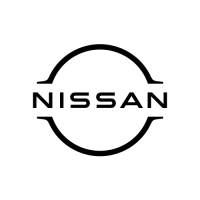
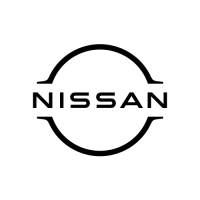
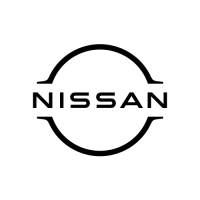
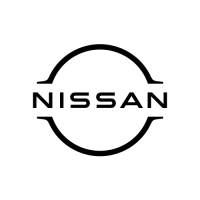
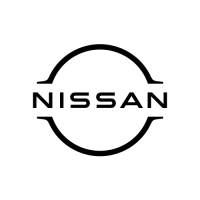
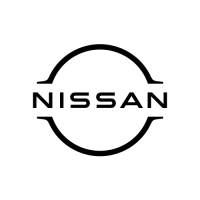
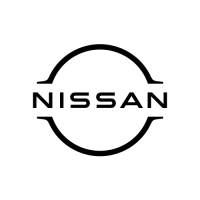
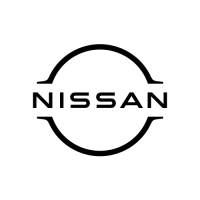
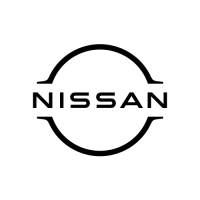
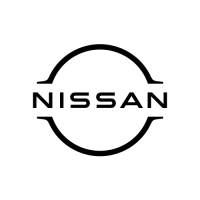
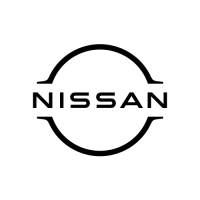
