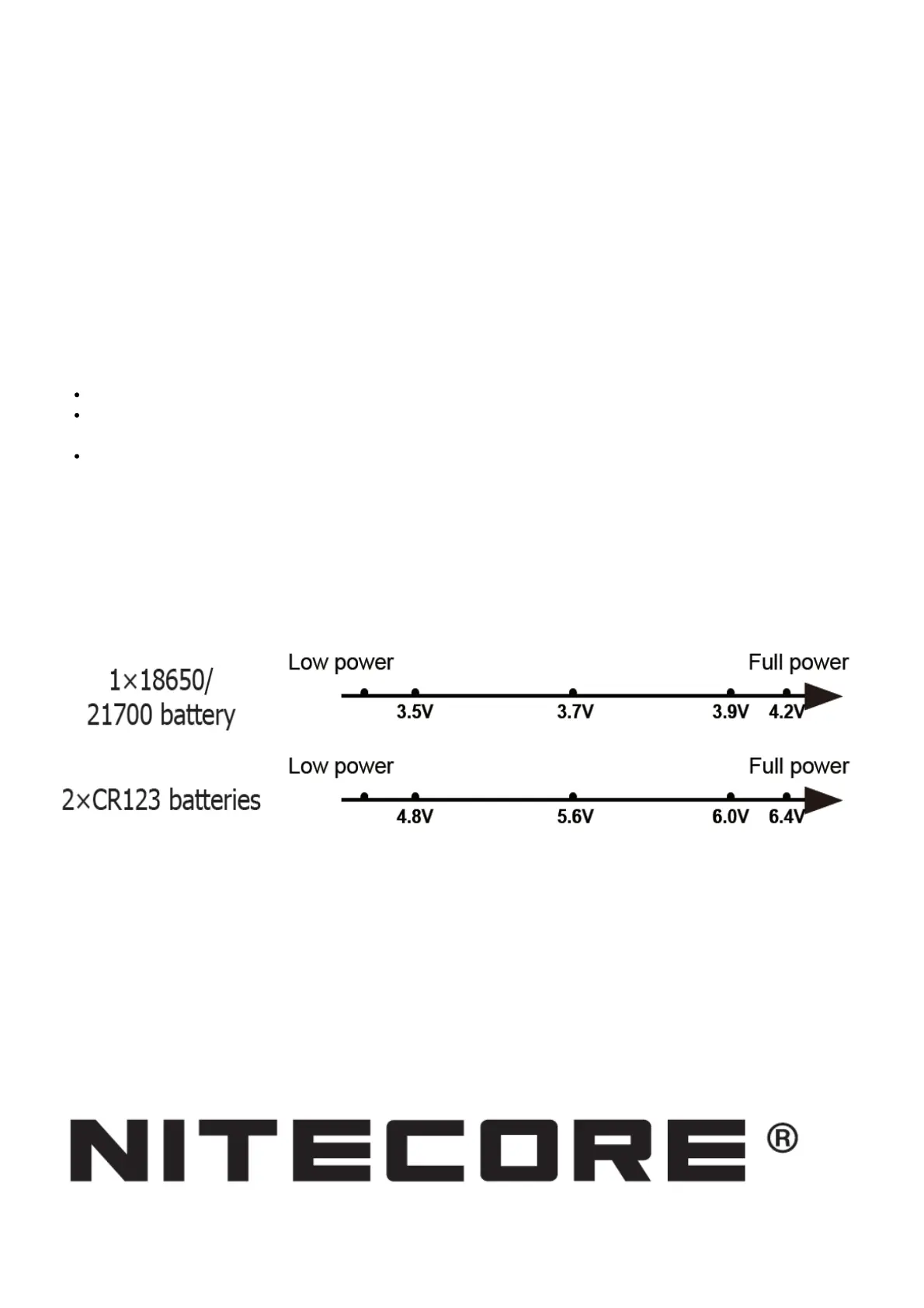On / Off
On: When the light is off, short press the Power Button to turn it on.
Off: When the light is on, short press the Power Button to turn it off
Brightness Levels
When the light is on, press and hold the Power Button to cycle through the following brightness levels: ULTRALOW –
LOW – MID – HIGH. Release to select the desired brightness level. (This access has memory function. When
reactivated, the flashlight will automatically access the previous memorized brightness level.)
Direct Access to ULTRA LOW
When the light is off, long press the Power Button to directly access ULTRALOW.
Special Modes (STROBE / BEACON / SOS)
When the light is on/off, double press the Power Button to access the STROBE Mode.
When the STROBE Mode is on, press and hold the Power Button to cycle through the following special modes:
BEACON – SOS – STROBE. Release to select the desired special mode.
When one of the special modes is on, short press the Power Button to exit special modes and turn off the light.
(This access does not have memory function.)
Power Indication
When the battery is inserted, the power indicator beneath the switch will flash to show the battery voltage (±0.1V).
For example, when the battery voltage is at 4.2V, the power indicator will flash 4 times followed by a 1.5-second
pause and 2 more flashes. Different voltages represent the corresponding remaining battery power levels:
Note: When using two CR123/RCR123 in series, the indicator will show the average voltage between the two
batteries.
When the light is on and the power level is close to 50%, the power indicator will flash every 2 seconds to inform the
user. When the light is on and the power is close to depleted, the power indicator will flash quickly and continuously
to inform the user. The batteries should be replaced or recharged when the output appears to be dim or the flashlight
becomes unresponsive due to low power
Maintenance
Every 6 months, threads should be wiped with a clean cloth followed by a thin coating of silicon-based lubricant.
File Downloads
