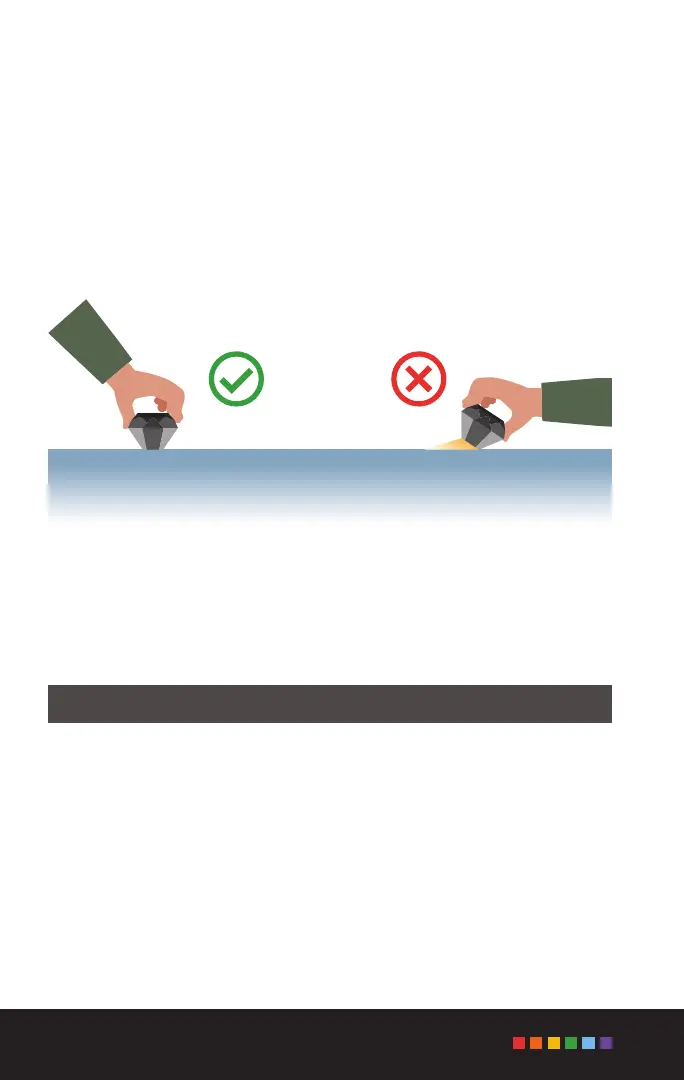14
Proper Scanning Technique
Place your Nix Spectro 2 at on any solid, opaque surface and start
scanning (for information on scanning other surfaces and materials, see
below). Remember to keep the device ush with the surface to block out all
ambient light for the most accurate results.
If you are using the Nix Spectro 2 on liquids, powders, gels, or textured
and soft surfaces, please check the link below for information on special
adapters, scanning techniques, and custom solutions.
www.nixsensor.com/nix-adapters