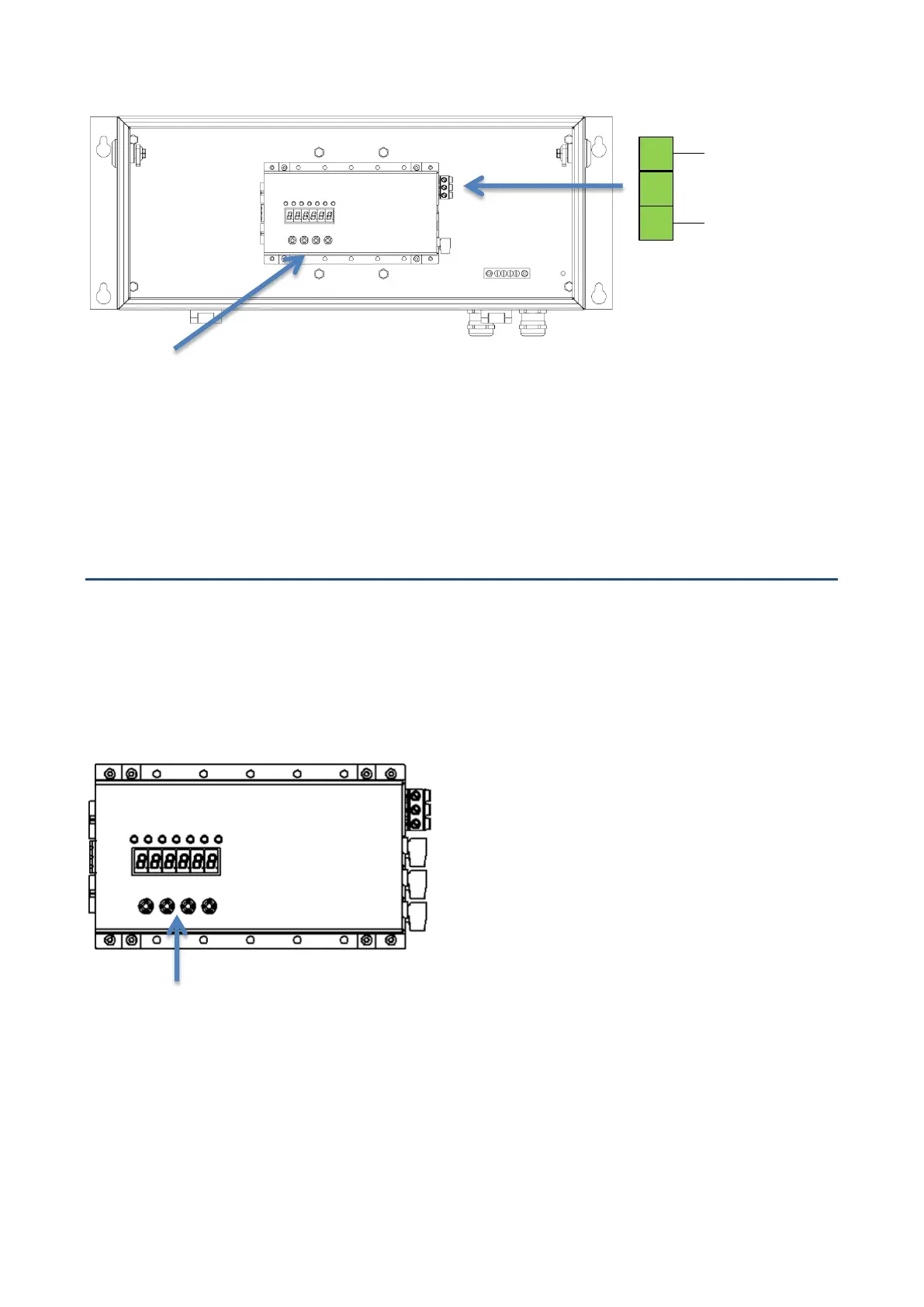5
FD100A4-F24 and FD100A6-F24
Configuring
The display unit is configured with the small display and buttons inside the main case.
Electronics unit
To reach electronics unit open the main case as explained before. Use the small display and four buttons to
configure the display unit. Programming and input/output connections are explained in 2000-series panel
meter manual for each different device type.
Power supply (Factory connected)
Programming is explained in corresponding 2000-
series panel meter manual.
See corresponding 2000-series
panel meter manual for input and
D3
D2
D1
24V Power supply
20...28 VAC/VDC
No polarity
unit
Small display and buttons
for configuration
