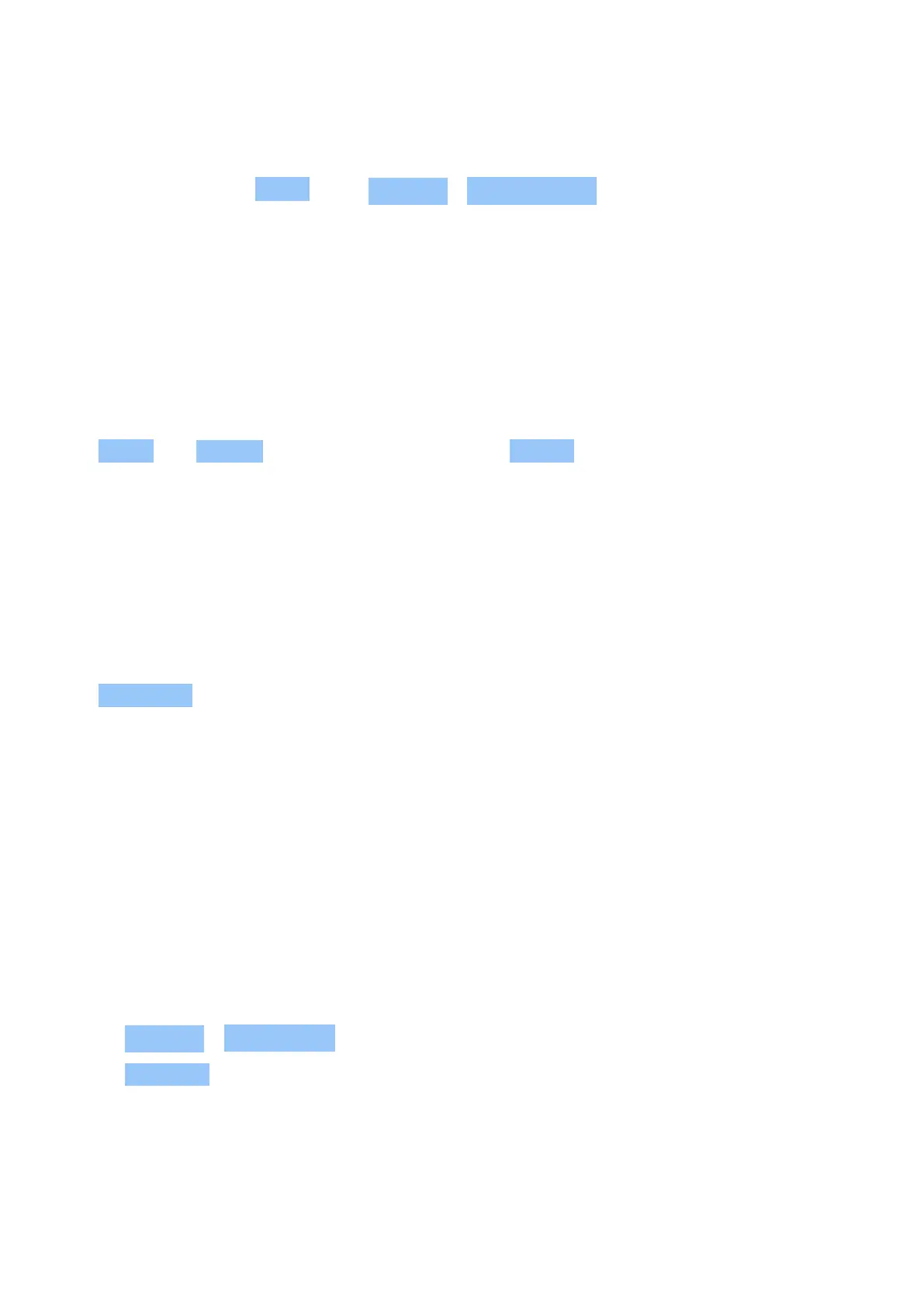Nokia 1 Plus User Guide
Snooze an alarm
If you don’t want to get up just yet, when the alarm sounds, swipe the alarm left. To adjust
the snooze length, tap Clock > > Settings > Snooze length and select the length to your
liking.
Switch an alarm off
When the alarm sounds, swipe the alarm right.
Delete an alarm
Tap Clock > ALARM . Select the alarm, and tap Delete .
CALCULATOR
Forget your pocket calculator – there’s a calculator in your phone.
Use the calculator
Tap Calculator .
To use the advanced calculator, swipe the bar from the right edge of the screen to the left.
ACCESSIBILITY
You can change various settings to make using your phone easier.
Increase or decrease the font size
Do you want to have larger fonts on your phone?
1. Tap Settings > Accessibility .
2. Tap Font size . To increase or decrease the font size, drag the font size level slider.
© 2023 HMD Global Oy. All rights reserved. 21