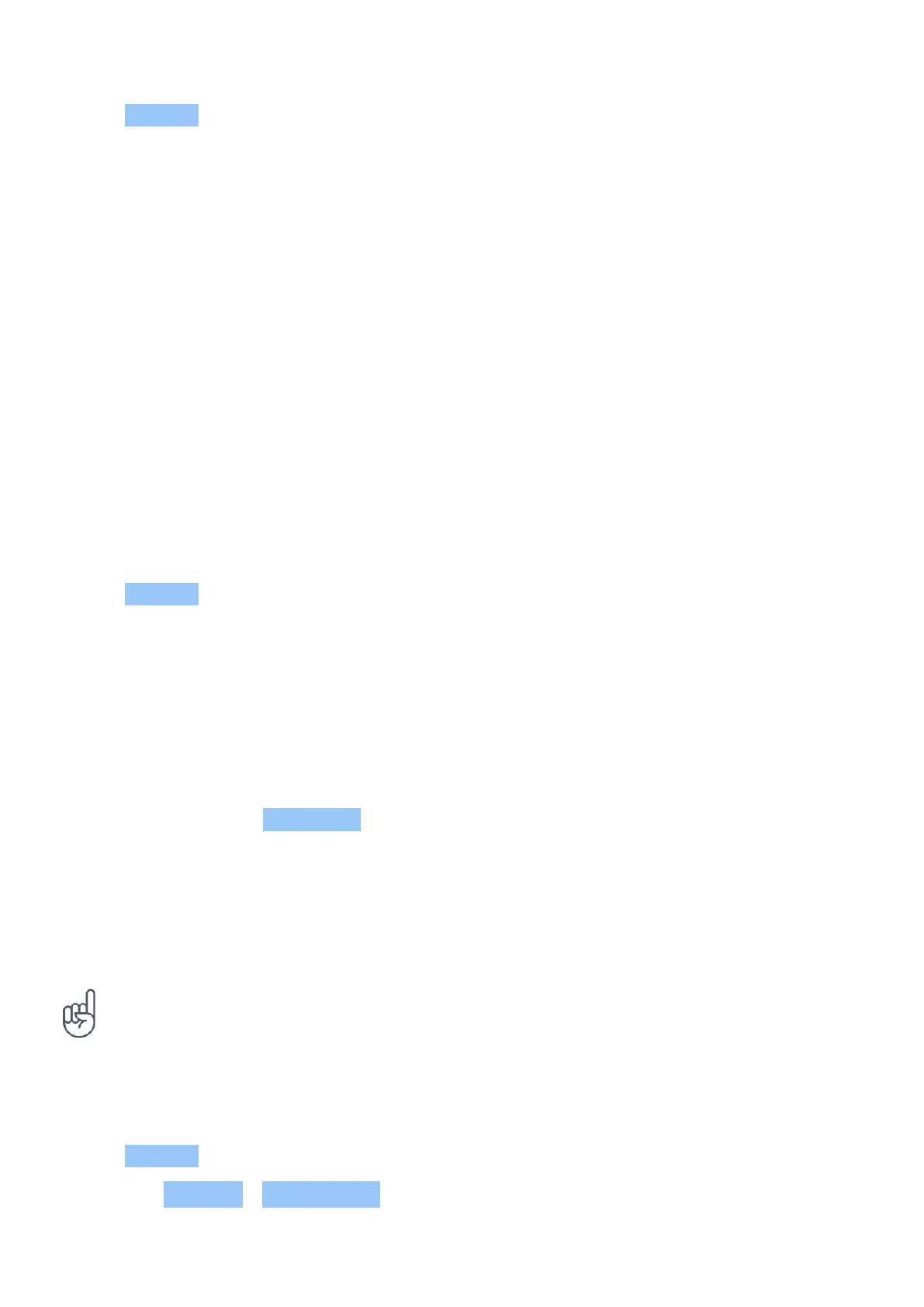Nokia 1 Plus User Guide
1. Tap Camera .
2. To switch to the video recording mode,
swipe left.
3. Tap to start recording.
4. To stop recording, tap .
5. To go back to camera mode, swipe right.
USE YOUR CAMERA LIKE A PRO
Use the different modes in you camera to enhance the quality of your photos.
Learn about your camera settings
In the Camera app, tap to learn more about each setting.
Take photos with a timer
Want to have time to get in the shot too? Try out the timer.
1. Tap Camera .
2. Tap .
3. Select the duration of the timer.
4. Tap .
Take high quality photos
In Camera app, tap > Resolution , and set the resolution that you want to.
SAVE YOUR PHOTOS AND VIDEOS TO A MEMORY CARD
If there is a memory card in your phone, and your phone memory is filling up, save the photos
you take and videos you record to the memory card.
Tip: For the best video quality, record videos to your phone memory. If you record videos to
the memory card, it is recommended that the microSD card you use is a fast 4–128GB card by
a well-known manufacturer.
Change the location of saved photos and videos
1. Tap Camera .
2. Tap > Settings > Data storage .
© 2023 HMD Global Oy. All rights reserved. 29
