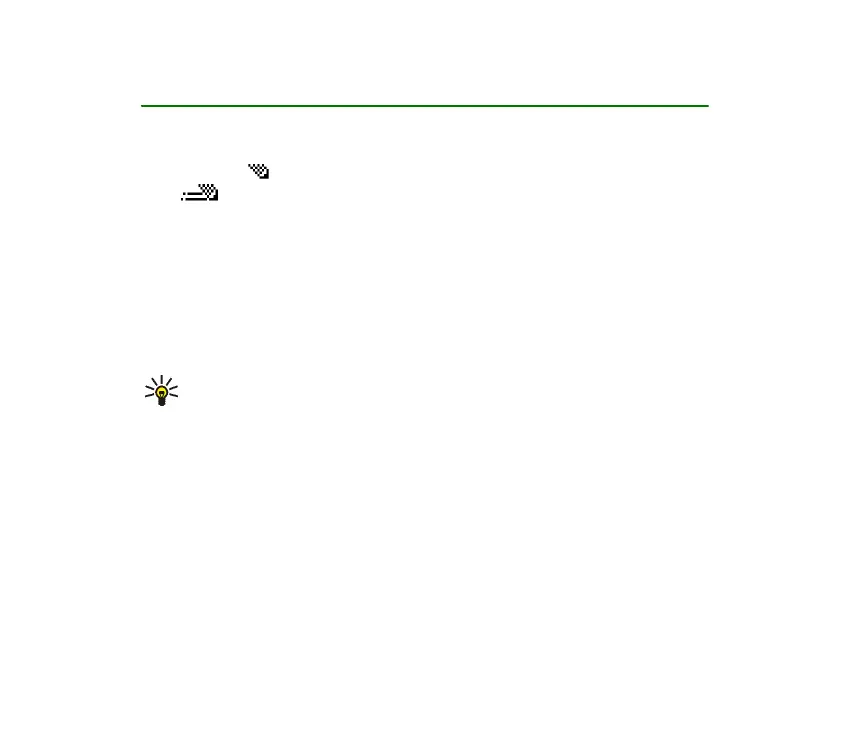24Copyright © 2005 Nokia. All rights reserved.
3. Write text
You can key in text in two different ways, using the traditional text input,
indicated with , or using another method called predictive text input indicated
with .
■ Set predictive text input on or off
When writing text, select Options > Dictionary.
• To set the predictive text input on, select a language in the dictionary options
list. Predictive text input is only available for the languages on the list.
• To revert to traditional text input, select Dictionary off.
Tip: To quickly set the predictive text input on or off when writing text,
press # twice.
■ Use predictive text input
Predictive text input is an easy way to write text.
The predictive text input is based on a built-in dictionary to which you can also
add new words.
1. Key in the word you want by pressing each key once for one letter. The word
changes after each keystroke. For example, to write ‘Nokia’ when the English
dictionary is selected, press 6, 6, 5, 4, 2.