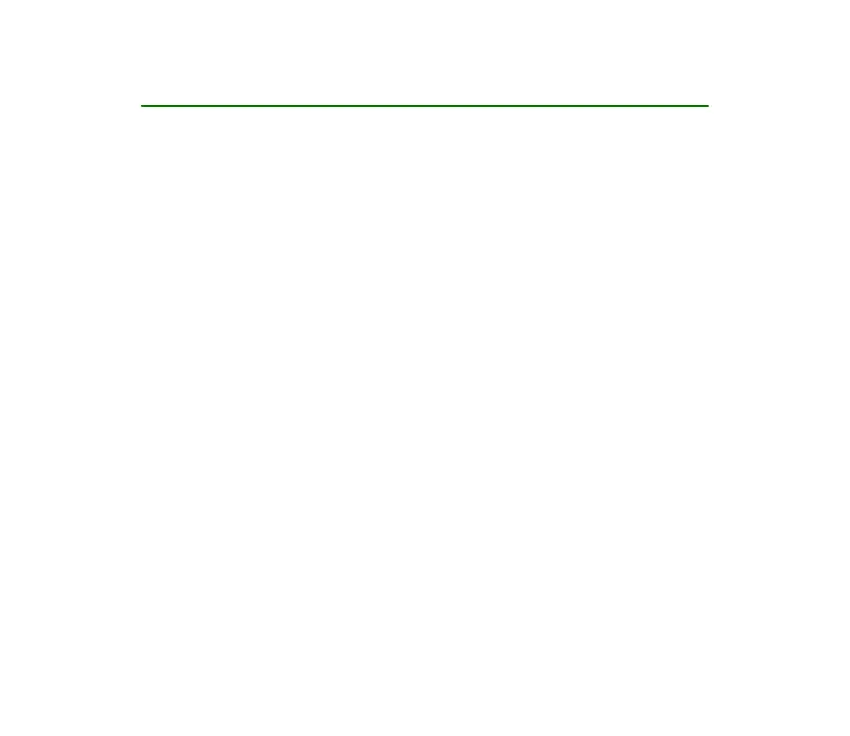4Copyright © 2005 Nokia. All rights reserved.
Contents
FOR YOUR SAFETY ............................................................................................... 8
General information.......................................................................................... 11
Stickers in the sales package ................................................................................................................ 11
Access codes .............................................................................................................................................. 11
1. Get started ..................................................................................................... 13
Insert a SIM card ...................................................................................................................................... 13
Charge the battery ................................................................................................................................... 15
Normal operating position..................................................................................................................... 15
Keys and connectors................................................................................................................................ 16
Display and standby mode ..................................................................................................................... 17
Change the covers.................................................................................................................................... 18
Put on the wrist strap ............................................................................................................................. 19
Flashlight .................................................................................................................................................... 19
2. Call functions ................................................................................................ 20
Make a call ................................................................................................................................................. 20
Make a call using the phone book................................................................................................... 20
Make a conference call ....................................................................................................................... 20
Redial........................................................................................................................................................ 21
Speed dial................................................................................................................................................ 21
Answer a call ............................................................................................................................................. 22
In-call operations ..................................................................................................................................... 22
Listen to voice messages ........................................................................................................................ 22
Lock the keypad ........................................................................................................................................ 22