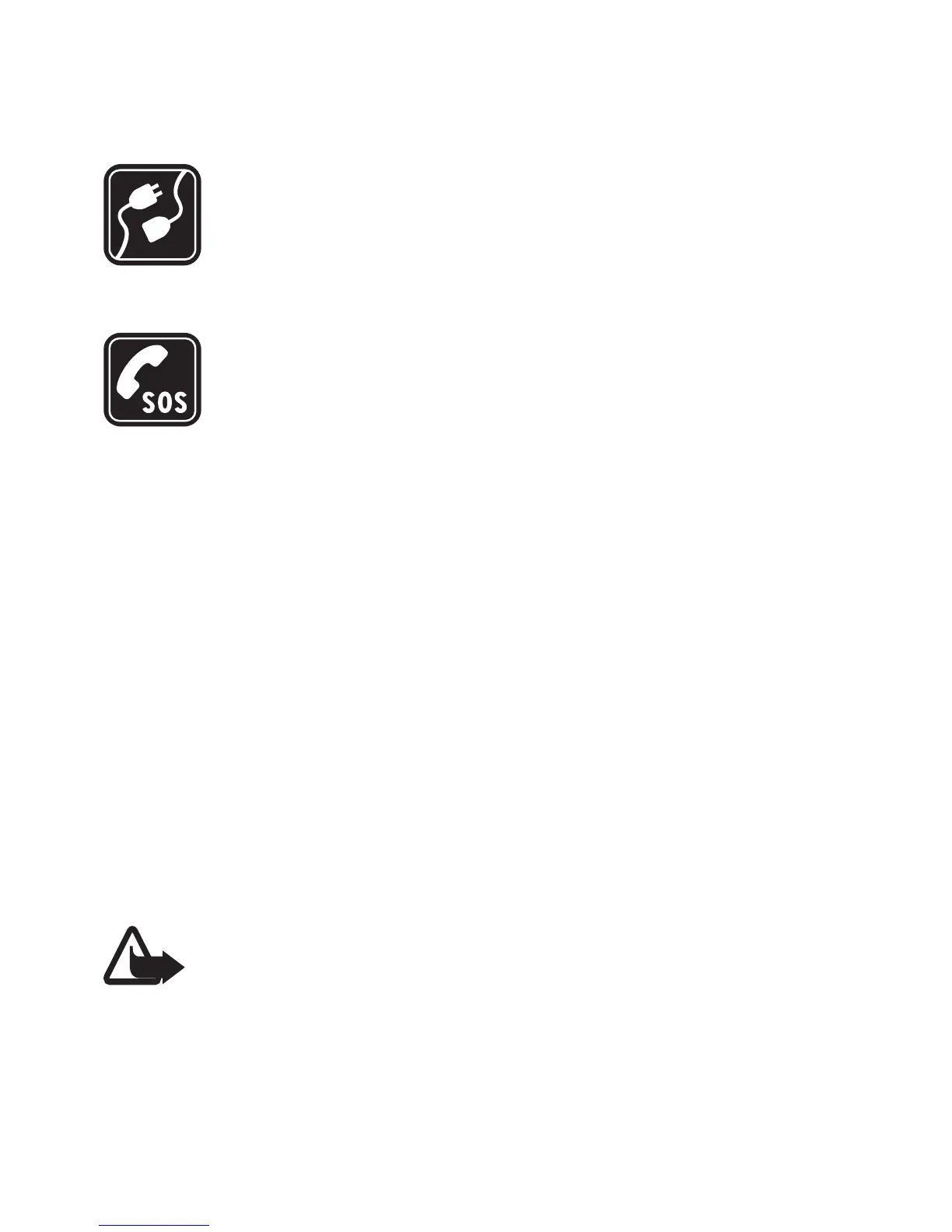Copyright © 2006 Nokia. All rights reserved.
CONNECTING TO OTHER DEVICES
When connecting to any other device, read its user
guide for detailed safety instructions. Do not
connect incompatible products.
EMERGENCY CALLS
Ensure the phone is switched on and in service. Press
the end key as many times as needed to clear the
display and return to the start screen. Enter the
emergency number, then press the call key. Give
your location. Do not end the call until given
permission to do so.
■ About your device
The wireless device described in this guide is approved for use on
the EGSM 900 and GSM 1800 networks. Contact your service
provider for more information about networks.
When using the features in this device, obey all laws and respect
privacy and legitimate rights of others.
Warning: To use any features in this device, other
than the alarm clock, the device must be switched on.
Do not switch the device on when wireless device use
may cause interference or danger.
vii
9248047_1112_en_apac_v6.0.fm Page -5 Wednesday, December 20, 2006 10:15 AM