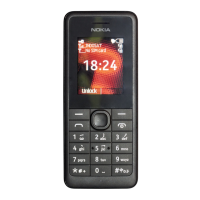Do you have a question about the Nokia 130 Dual SIM and is the answer not in the manual?
Covers essential guidelines for safe device operation, covering restricted areas, road safety, interference, and more.
Details the physical layout and function of each button and component on the phone.
Step-by-step guide for correctly inserting SIM cards, memory card, and battery into the device.
Instructions on how to charge the phone's battery using a wall outlet or USB connection.
Explains how to lock the keypad to prevent accidental presses and how to unlock it.
Guides on selecting which SIM card to use for calls and messages when two SIM cards are inserted.
Introduces basic phone navigation using menu, scroll key, select, and back buttons.
Instructions on how to adjust the phone's volume and change the home screen wallpaper.
Covers setting ringtones, basic text typing, and using predictive text features.
Step-by-step instructions for making and answering phone calls.
Guide to saving contacts, including names and phone numbers, into the phonebook.
Instructions for composing, sending, and reading text messages.
How to play MP3 music files using the phone's music player.
Instructions for tuning into and listening to FM radio stations.
Guidance on playing video files supported by the device.
How to set and configure alarms on the phone for reminders.
Steps to add event reminders to the phone's calendar.
Procedure for manually setting the phone's current time and date.
Instructions for sharing content between phones using the Slam Bluetooth feature.
Guide for transferring files between the phone and a computer via USB.
Steps to delete personal data and messages before disposing of or recycling the phone.
Procedure to reset the phone to original settings and remove all personal data.
Explanation of PIN/PIN2 codes for SIM card protection and feature access.
Information on using PUK/PUK2 codes to unblock PIN/PIN2 codes.
Details on the phone's security code for protection against unauthorized use.
Explanation of the IMEI number's purpose and how to view it.
Detailed steps and important notes for making emergency calls from the device.
Guidelines for handling, cleaning, and storing the device to ensure optimal performance.
Information on how to properly recycle electronic products and batteries.
Covers safety precautions for handling, charging, and storing the battery and charger.
Warning about small parts in device and accessories being a hazard to children.
Information regarding potential interference with medical devices and recommended separation.
Information on Microsoft Mobile's commitment to making phones usable for all.
Warnings about headset use affecting external sound perception and hearing aids.
Precautions against viruses, malicious software, and untrusted content sources.
Notes on radio signal interference with vehicle electronic systems and installation safety.
Safety instructions for operating the device in areas with explosion risks.
Guidance on radio wave exposure and where to find SAR information.
Information on availability and selection of approved accessories for the device.
Details on the battery type, talk time, and standby time estimates.
Statement of compliance with essential requirements and relevant provisions of EU directives.
| Display type | LCD |
|---|---|
| Display diagonal | 1.8 \ |
| Display resolution | 160 x 128 pixels |
| Display number of colors | 65536 colors |
| RAM capacity | 4 MB |
| Internal memory | - MB |
| Flash card support | Yes |
| Compatible memory cards | MicroSD (TransFlash) |
| Maximum memory card size | 32 GB |
| WAP | - |
| Data network | GSM |
| SIM card type | MiniSIM |
| SIM card capability | Dual SIM |
| 2G bands (primary SIM) | 900, 1800 MHz |
| Bluetooth version | 3.0+HS |
| Bluetooth profiles | OPP |
| USB version | 2.0 |
| USB connector type | Micro-USB B |
| Headphone connectivity | 3.5 mm |
| Headphone outputs | 1 |
| Multimedia Messaging Service (MMS) | Multimedia Messaging Service (MMS) is a standard way to send messages that include multimedia content to and from a mobile phone over a cellular network |
| Video playback speed | 30 fps |
| Ringer type | MP3 |
| Audio formats supported | AAC, MIDI, MP3, WAV |
| Talk time (2G) | 13 h |
| Battery voltage | 3.7 V |
| Battery capacity | 1020 mAh |
| Standby time (2G) | 624 h |
| Continuous audio playback time | 46 h |
| Continuous video playback time | 16 h |
| Type | Entry-level phone |
| Product color | Black |
| Video formats supported | H.263, M-JPEG, MPEG4 |
| Form factor | Bar |
| Phonebook capacity | 500 entries |
| Personal info management (PIM) | Alarm clock, Calculator |
| Keyboard layout | Alphanumeric keypad |
| Specific absorption rate (SAR) value (EU) | - W/kg |
| Depth | 13.9 mm |
|---|---|
| Width | 45.5 mm |
| Height | 106 mm |
| Weight | 67.9 g |