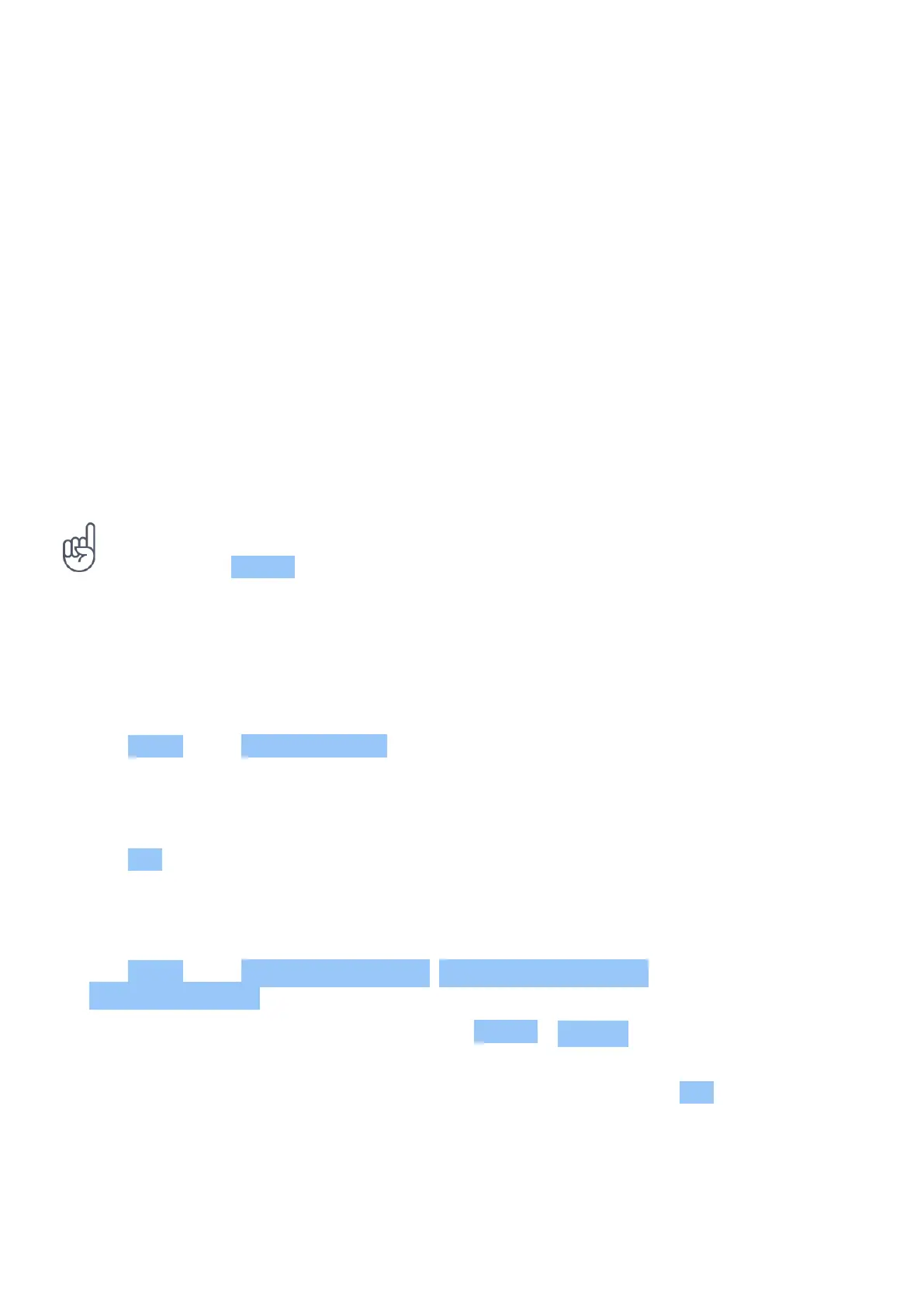Nokia 150 Panduan Pengguna
3 Panggilan, kenalan dan mesej
CALLS
Make a call
1. Type in the phone number. To type in the + character, used for international calls, press *
twice.
2. Press the call key. If asked, select which SIM to use.
3. To end the call, press the end key.
Answer a call
Press the call key.
Tip: If you are in a situation where you cannot answer the phone and you need to silence it
quickly, select Silence .
KENALAN
Tambah kenalan
1. Pilih Menu > > Tambah kenalan .
2. Pilih tempat untuk menyimpan kenalan.
3. Tulis nama, dan taip nombor.
4. Pilih OK .
Simpan kenalan daripada log panggilan
1. Pilih Menu > > Panggilan tak dijawab , Panggilan yang diterima , atau
Nombor yang didail , bergantung pada sumber anda ingin menyimpan kenalan.
2. Tatal ke nombor yang anda ingin simpan, pilih Pilihan > Simpan , dan pilih tempat anda
ingin menyimpan kenalan.
3. Tambahkan nama kenalan, pastikan nombor telefon itu betul, dan pilih OK .
© 2023 HMD Global Oy. Hak cipta terpelihara. 10
