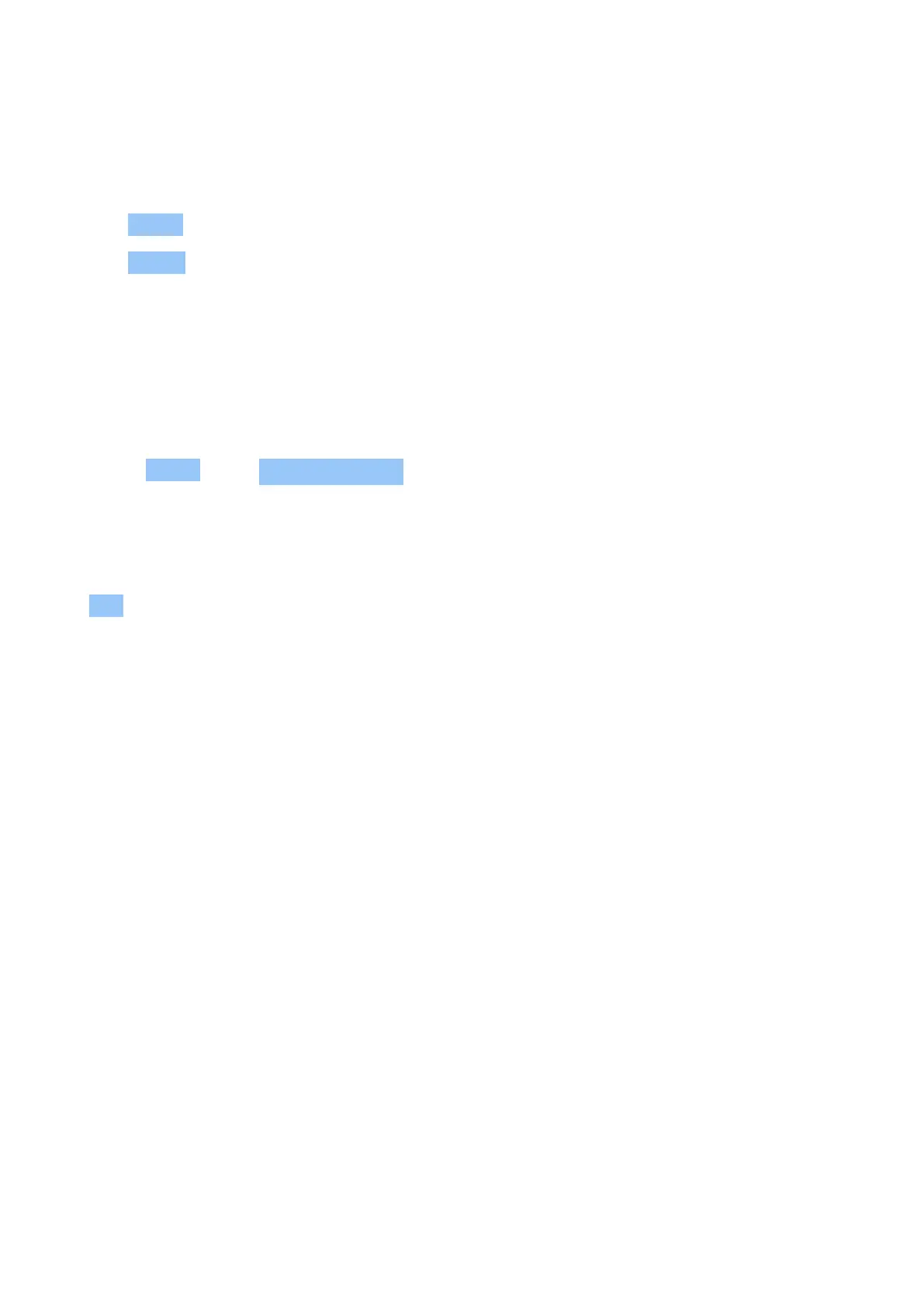Nokia 150 Panduan Pengguna
Hubungi kenalan
Anda boleh menghubungi kenalan terus daripada senarai kenalan.
1. Pilih Menu > .
2. Pilih Nama dan tatal ke kenalan yang anda mahu hubungi.
3. Tekan kekunci panggilan.
SEND MESSAGES
Write and send messages
1. Select Menu > > Create message .
2. Write your message.
3. Press the call key. If asked, select which SIM to use.
4. Type in a phone number, or select a recipient from your contacts list or groups, and select
OK .
© 2023 HMD Global Oy. Hak cipta terpelihara. 11
