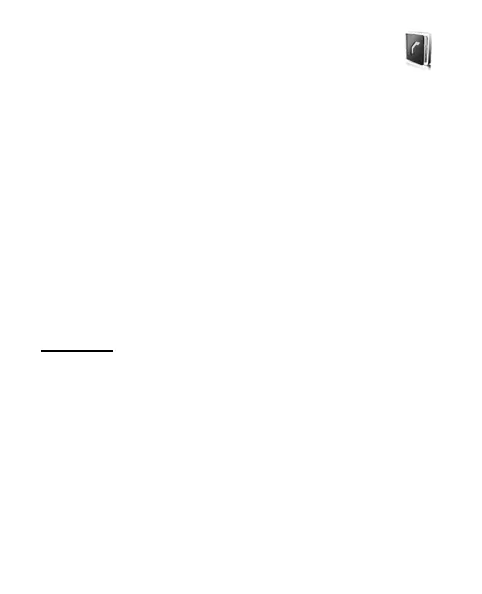26
■ Contacts
You can save names and phone numbers (contacts) in
the phone memory.
The phone memory can save up to 500 contacts with multiple
numbers and text items for each contact. You can also save an
image or a tone for a limited number of contacts.
To add a new contact, select Menu > Contacts > Names > Add
(if the contact list is empty) or Options > Add new contact, and
enter the name and the phone number. Names and numbers are
saved in the used memory.
To search for a contact, select Menu > Contacts > Names, and
scroll through the list of contacts; or select Options > Find, enter
the first letter of the name for which you are searching.
Settings
Settings allows you to determine how your phone numbers are
viewed, and the memory status of contacts in your phone.
Select Menu > Contacts > Settings and from the following:
Contacts view — to select how names and numbers are viewed in
the contacts list
Name display — to select whether the contact’s first or last name
is displayed first