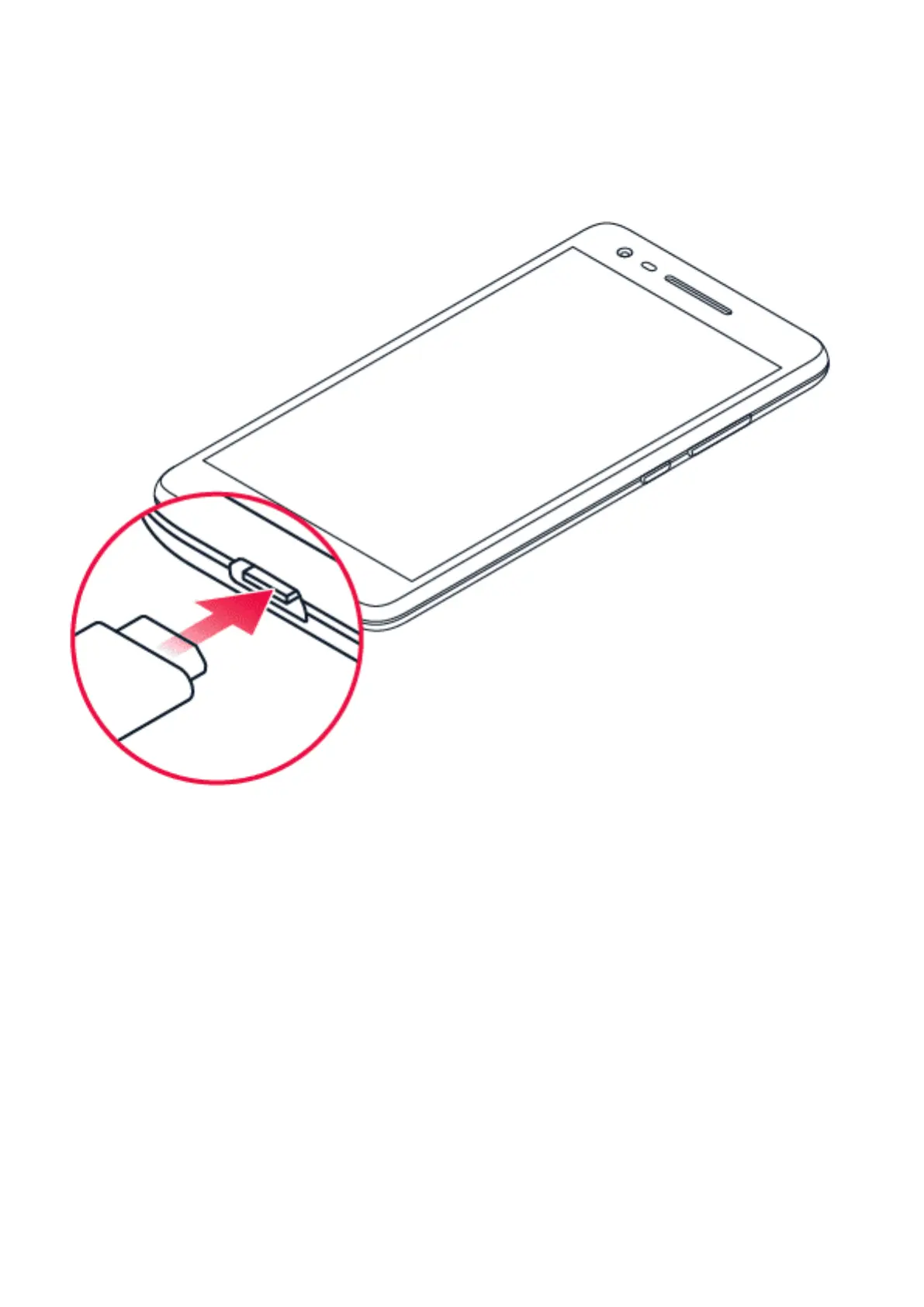Nokia 2 V User Guide
CHARGE YOUR PHONE
Charge the battery
1. Plug a compatible charger into a power socket.
2. Connect the cable to your phone.
Your phone supports the USB micro-B cable. You can also charge your phone from a computer
using a USB cable, but it may take longer.
If the battery is completely discharged, it may take several minutes before the charging
indicator is displayed.
SWITCH ON AND SET UP YOUR PHONE
When you switch your phone on for the first time, your phone guides you to set up your
network connections and phone settings.
TM and © 2024 HMD Global. All rights reserved. 11