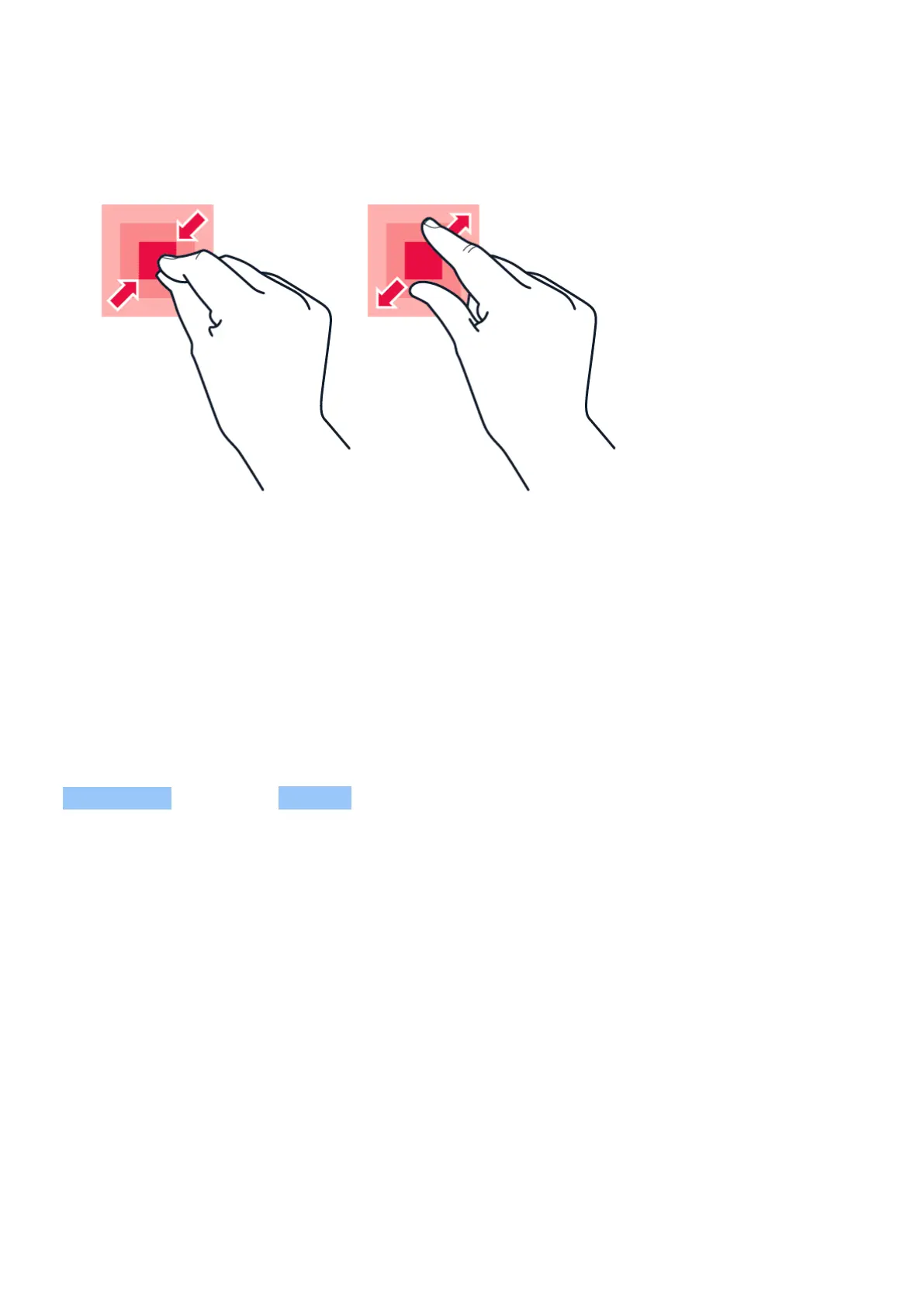Nokia 2 V User Guide
Zoom in or out
Place 2 fingers on an item, such as a map, photo, or web page, and slide your fingers apart or
together.
Lock the screen orientation
The screen rotates automatically when you turn the phone 90°.
To lock the screen in portrait mode, swipe down from the top of the screen and tap
Auto-rotate to switch to Portrait .
Use the navigation keys
To see which apps you have open, tap the Overview key .
To switch to another app, tap the app you want. To close an app, tap the icon next to it.
To go back to the previous screen, tap the Back key . Your phone remembers all the apps and
websites you‘ve visited since the last time your screen was locked.
To go to the home screen, tap the Home key . The app you were in stays open in the
background.
TM and © 2024 HMD Global. All rights reserved. 15