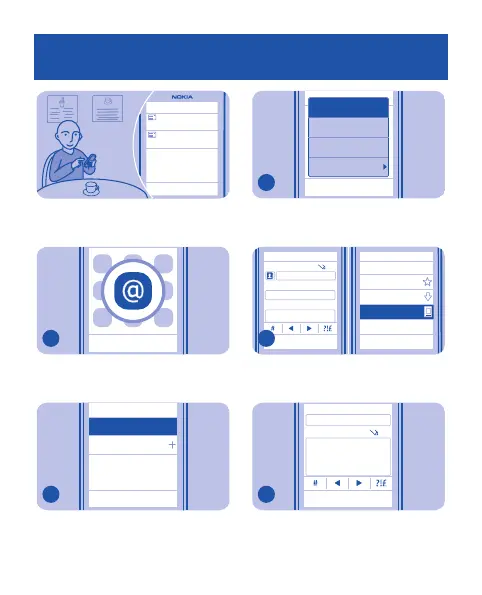Send a mail
Mike
Hello Anna!
Anna
Hi Mike!
Options
Back
You can read and send mail while on
the move.
Back
Options
Select Menu > Mail. If asked, select
which SIM to use.
1
Exit
Options
Select account
Add account
user@mymailbox.com
Select a mail account.
2
Back
Refresh
Address book
More
Compose new
In the mailbox, select Options >
Compose new.
3
To :
Add Back
Subject:
Message:
Recently co ntact ed
Address book
abc
My contacts
Recent senders
To add a recipient, select Add, or
manually write the address.
4
Clear
Subject:
Message:
Hi, how are you?
Thanks
Options
abc
Write the subject and your message.
5
Cyan
Magenta
Yellow
Black