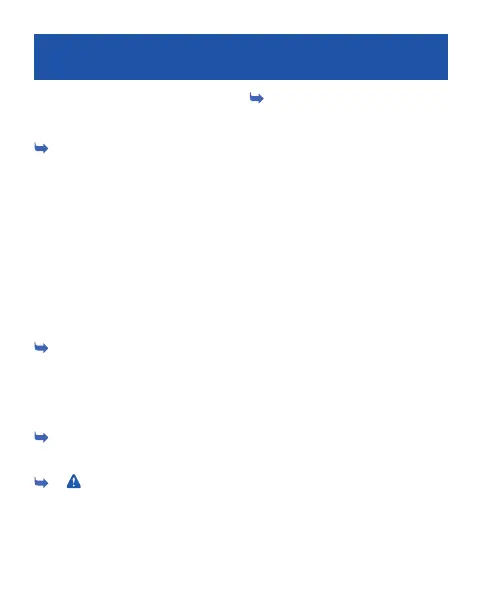related data traffic costs. For information
about data transmission charges, contact
your service provider.
15 The social networking services are
third party services and not provided by
Nokia. Check the privacy settings of the
social networking service you are using as
you may share information with a large group
of people. The terms of use of the social
networking service apply to sharing
information on that service. Familiarise
yourself with the terms of use and the privacy
practices of that service.
Contents of digital maps may sometimes be
inaccurate and incomplete. Never rely solely
on the content or the service for essential
communications, such as in emergencies.
16 Operating the device in hidden mode
is a safer way to avoid malicious software. Do
not accept Bluetooth connection requests
from sources you do not trust. You can also
deactivate Bluetooth function when you are
not using it.
17 To enter the + character, used for
international calls, select * twice.
18 Warning: When the flight profile is
activated, you cannot make or receive any
calls, including emergency calls, or use other
features that require network coverage. To
make a call, activate another profile.
19 You can only use Nokia Suite with the
SIM card in the internal SIM card holder.
Network services and costs
Your device is approved for use on the
(E)GSM 900 and 1800 MHz networks. To use
the device, you need a subscription with a
service provider.
Using network services and downloading
content to your device requires a network
connection and may result in data traffic
costs. Some product features require
support from the network, and you may need
to subscribe to them.
Take care of your device
Handle your device, battery, charger and
accessories with care. The following
suggestions help you protect your warranty
coverage.
• Keep the device dry. Precipitation,
humidity, and all types of liquids or moisture
can contain minerals that corrode electronic
circuits. If your device gets wet, remove the
battery, and allow the device to dry.
• Do not use or store the device in dusty
or dirty areas. Moving parts and electronic
components can be damaged.
• Do not store the device in high
temperatures. High temperatures can
shorten the life of the device, damage the
battery, and warp or melt plastics.
• Do not store the device in cold
temperatures. When the device warms to its
normal temperature, moisture can form
inside the device and damage electronic
circuits.
Cyan
Magenta
Yellow
Black