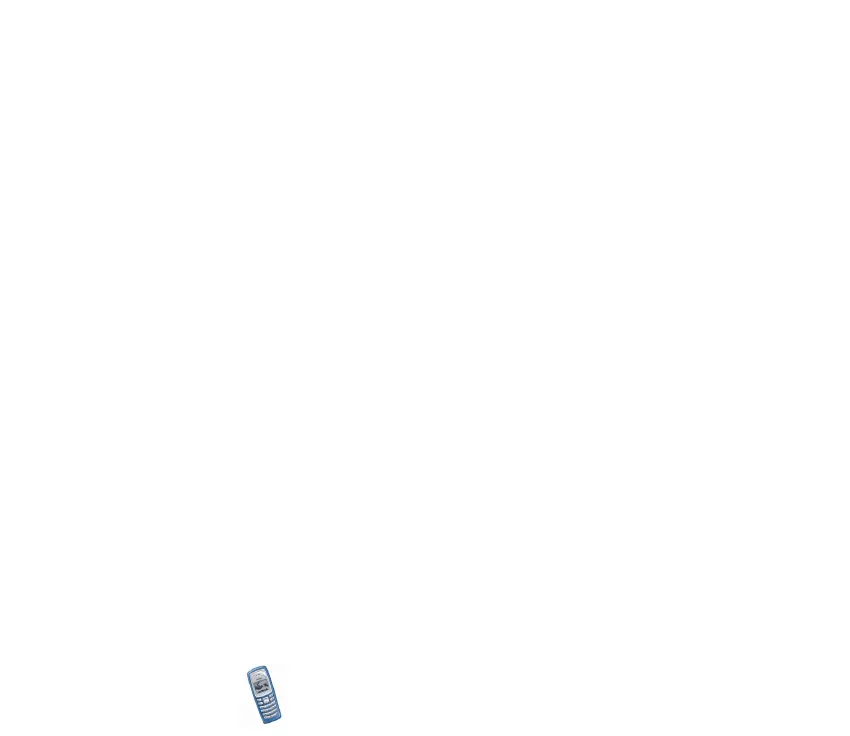Copyright © 2003 Nokia. All rights reserved.
12
• PIN2 code: This code is supplied with some SIM cards and is required to access
certain services, such as charging unit counters. If you enter the PIN2 code
incorrectly three times in succession, PIN2 code blocked appears on the
display, and you will be asked for the PUK2 code.
Change the security code, PIN code and PIN2 code in Change of access codes in
the Security settings menu (see Security settings (Menu 4-7) on page 44). Keep
the new codes secret and in a safe place separate from your phone.
• PUK and PUK2 code: These codes may be supplied with the SIM card. If this is
not the case, contact your local service provider.