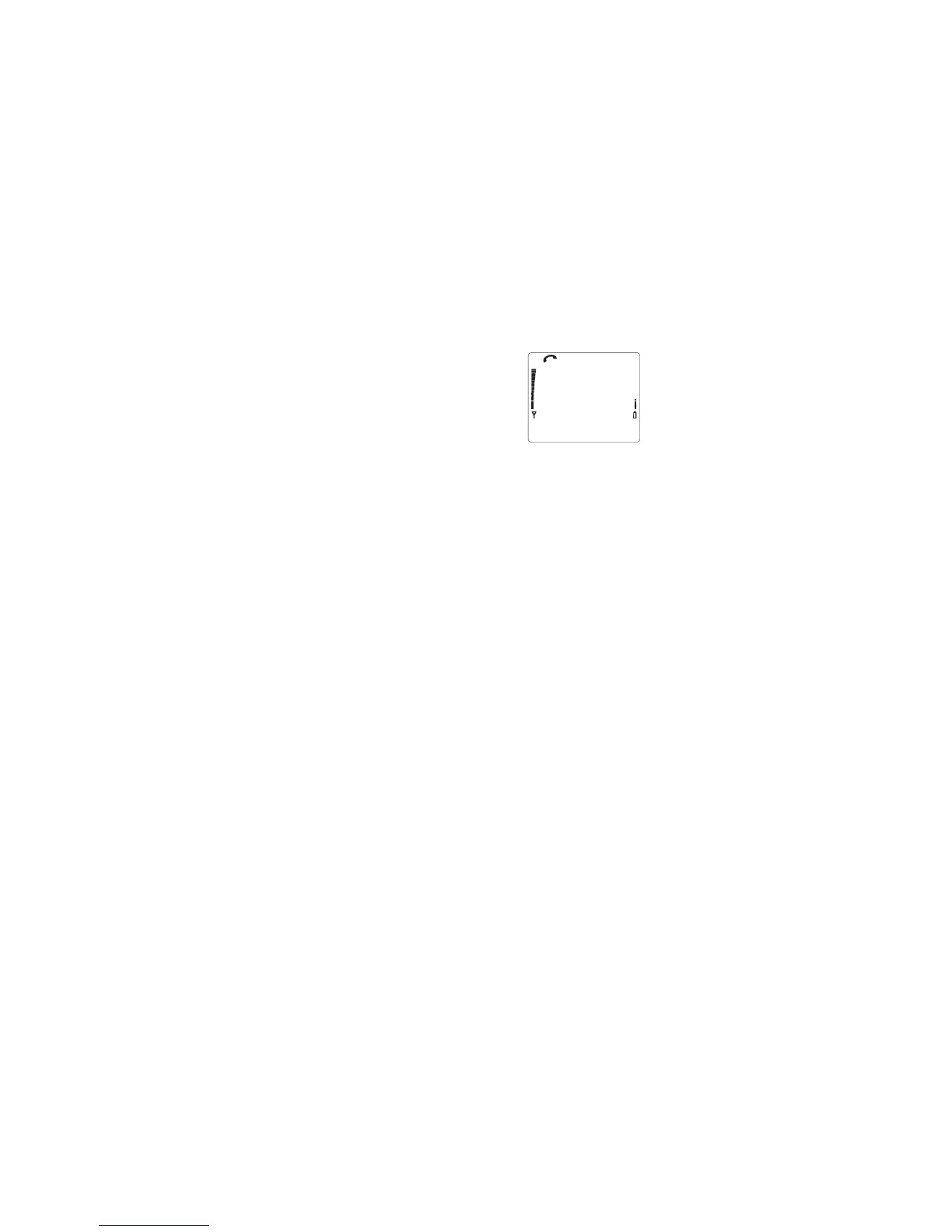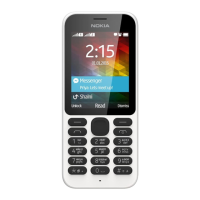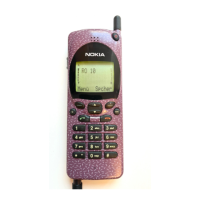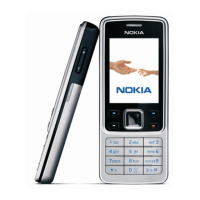eventually wear out. When the operating time is
noticeably shorter than normal, it is time to buy a new
battery.
Battery Low/Recharge
You get this message and hear
two short beeps when a couple of
minutes of talk time remain. When
no more battery power remains,
you get another tone and the
message RECHARGE BATTERY.
The phone switches itself off.
If the message NOT CHARGING is displayed, charging is
suspended. Check that the battery is not overheated
(over 104°F/40°C), too cold, or connected to a
non-approved charging device. Wait for a while,
connect the charger to the phone again and retry. If
charging still fails, contact your dealer.
Important Battery Information
For good operation times, discharge the battery from
time to time by leaving your phone switched on until it
turns itself off or by using the battery discharge facility
of any approved accessory available for your phone. Do
not attempt to discharge the battery by any other
means.
When a charger is not in use, disconnect it from the
power source. Do not leave the battery connected to a
charger for longer than a week; overcharging may
shorten its life.
If left unused, a fully charged battery will discharge itself
in about a week at room temperature.
It is recommended that you allow your battery to fully
discharge before you recharge it.
When the battery is not in use, store it uncharged in a
cool, dark and dry place.
A
BATTERY
LOW
Menu Memory
7