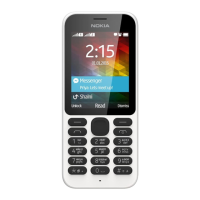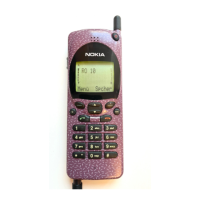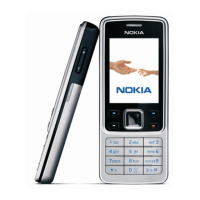AB
D
Menu Memory
A: SIM Card memory is in use OR
B: The phone’s internal memory is in use.
You have a text message. If
flashing, text memory is full.
Battery charge.
Signal strength.
Memory location,
menu, or option
number. “AL”:
Alternate Line is in
use.
You have a voice message.
The phone is in alpha mode.
A call is in progress.
A data call is in progress.
These words change; they determine the function of
the keys below them (see previous page).
▲▼scroll the menu and memories. Press and hold
for continual scrolling.
C Press and hold to clear the display; press once to
delete numbers and characters one at a time.
B gives dial tone and prompts you to enter a
number; or, “dials” the number on the display.
E ends a phone call.
A toggles between alpha mode and numeric mode.
In alpha mode, the number keys enter letters, and the
phone displays the name associated with a phone
number.
