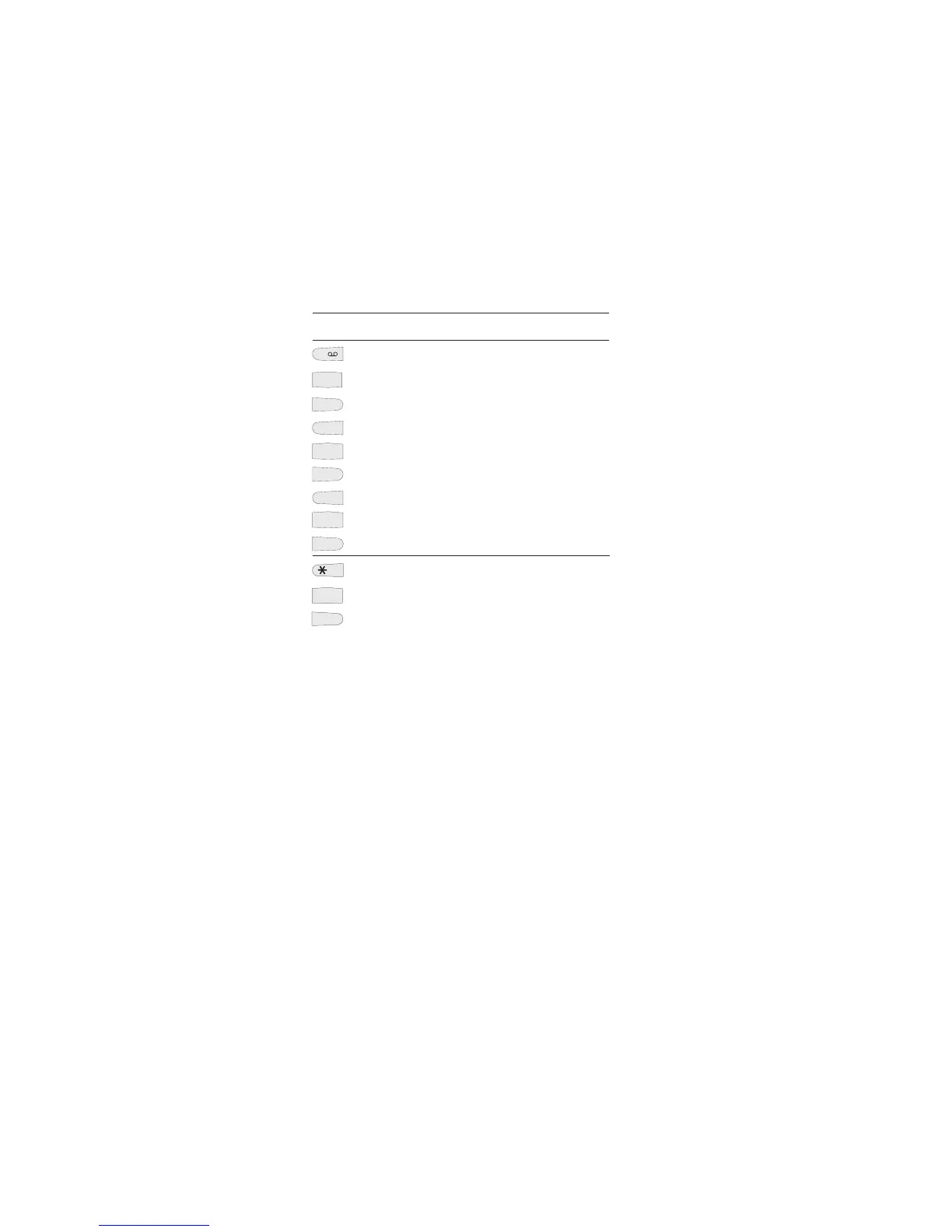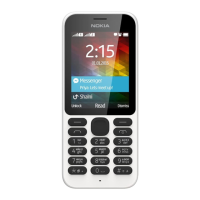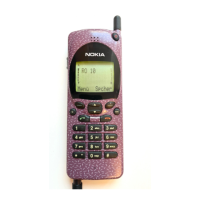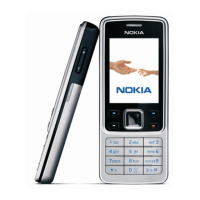When entering letters, press and hold the key to switch
between upper and lower case letters. Press
C to
correct a mistake.
When ABC is not displayed, you can use the ∗ key to
enter these special characters:
∗∗ +, links memory locations or creates the
international dialing prefix
∗∗∗ p, creates a pause
∗∗∗∗ w, causes the phone to wait for input
The identical name may be used only once in memory.
REPLACE? appears when you try to store a name
already in memory.
7
4
1
8
0
5
2
9
6
3
pqrs
ghi
tuv
jkl
abc
wxyz
mno
def
#
One
Press
1
a
d
g
j
m
p
t
w
Two
Presses
1
b
e
h
k
n
q
u
x
Three
Presses
1
c
f
i
l
o
r
v
y
Four
Presses
1
2
3
4
5
6
s
8
z
Five
Presses
1
a
d
g
j
m
7
t
9
enter another letter from same key
-?!,.:"'&$()0
blank space
26