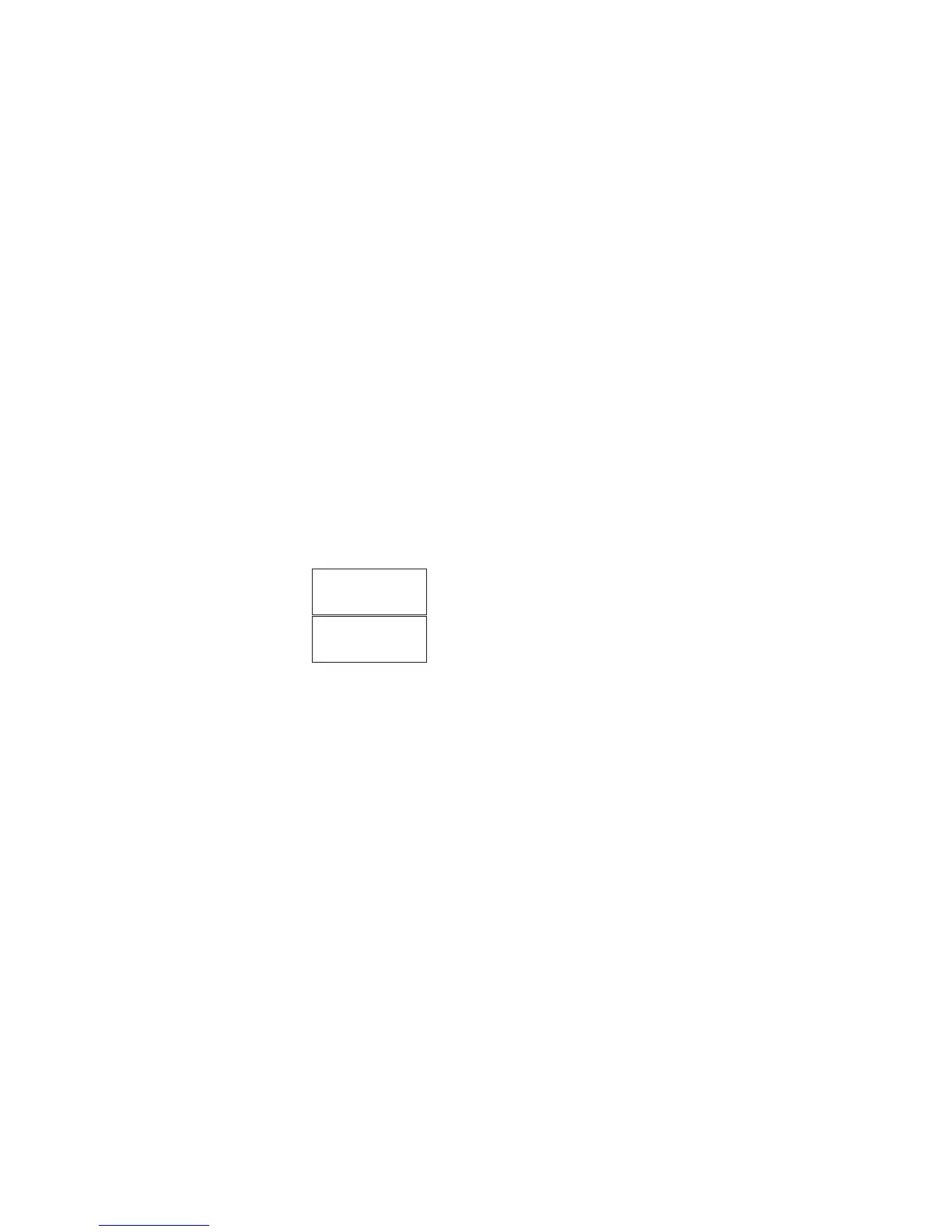∗∗∗ creates a “p” (pause) of 2.5 seconds. When you
recall this number sequence from memory and press
B, the phone dials the phone number, and after the
call is answered, pauses 2.5 seconds, then sends the
DTMF digits. You can add as many “p” characters as
you need.
∗∗∗∗ creates a “w” (wait). When you recall this number
sequence from memory and press
B, the phone
dials the phone number, and after the call is answered,
waits for you to press DTMF. This is handy if you are
calling a number that then prompts you to enter
information, such as your bank account number.
Touch Tone Settings in the Phone
Your phone’s Touch Tones settings are in Menu 4 5,
Auto DTMF Length. This determines the length of each
Touch Tone.
Short
Sets the DTMF tone
length to 100 ms.
Long
Sets the DTMF tone
length to 500 ms.
32
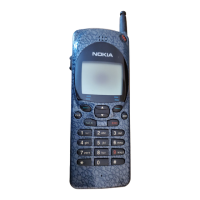