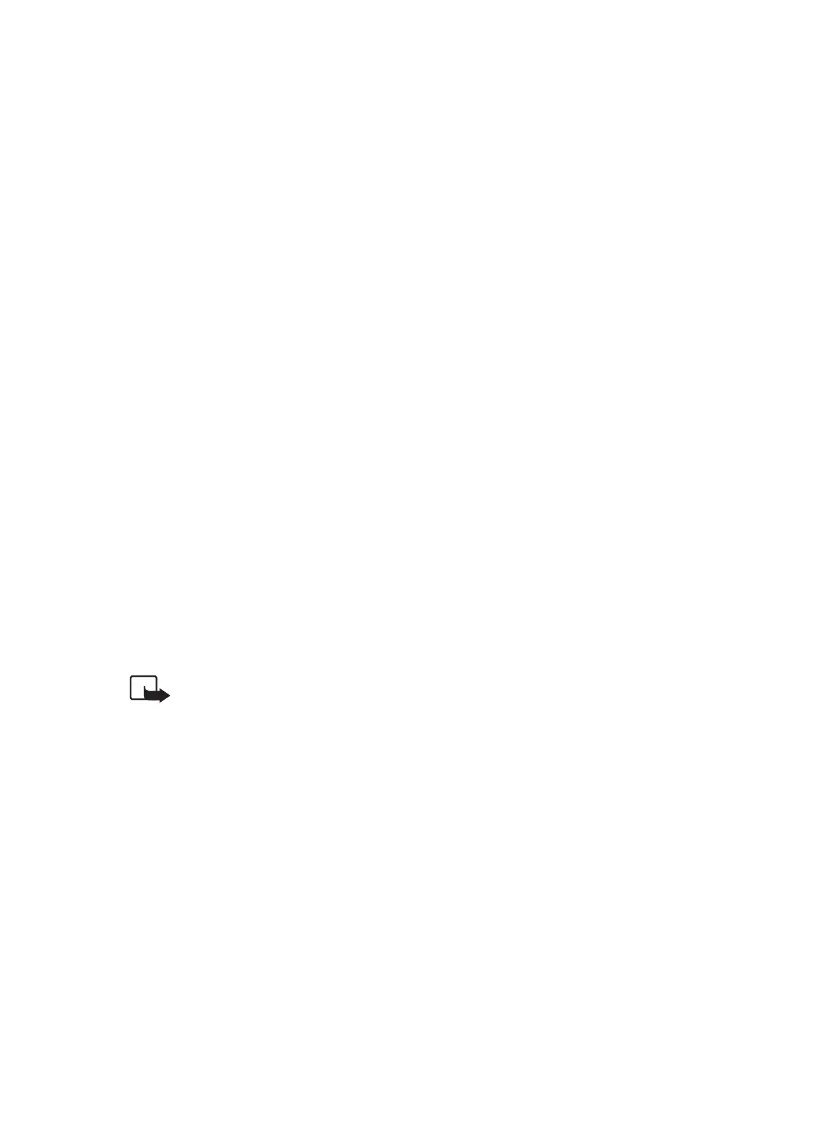Product features
©2001 Nokia Mobile Phones. All rights reserved. 16
means of light indicators and also by means of tone in the telephone set’s re-
ceiver. For further information, see “ Short Message Service (SMS)”on page 15.
High Speed Circuit Switched Data
(HSCSD)
The GSM terminal supports High Speed Circuit Switched Data that enables a
data transmission speed of up to 43.2 kbps. The High Speed Circuit Switched
Data (HSCSD) relies on the simultaneous use of multiple GSM timeslots.
For the terminal data transfer modes, see “7. Technical specifications” on page
36. The Nokia 22 Data Packet is required to use this feature.
The HSCSD is a network service. For details, contact your service provider.
Calling Line Identification (CLI)
The Calling Line Identification (CLI) feature displays the caller’s number with an
external calling line display device.
Two signalling methods are available, ETSI FSK (European Telecommunications
Standards Institute Frequency Shift Keying) and DTMF (Dual Tone Multi Fre-
quency).
The signalling mode varies depending on the operator and the country. The de-
fault mode is ETSI FSK. For information about changing the CLI mode, see “
Changing Calling Line Identification (CLI) mode” on page 32.
Note: The CLI devices are not provided by Nokia. For details and avail-
ability, contact your service provider.
Automatic Area Code (AAC) and routing
The Automatic Area Code (AAC) feature allows the user to dial local numbers
without a local area code in the GSM network. Before the number is sent a pre-
programmed local area code is added automatically by the Nokia 22.
The user can also specify that the terminal changes certain prefixes automati-
cally, for example to provide a cost-effective route. The AAC and routing settings
can be modified using the Nokia 22 Configurator Software.
