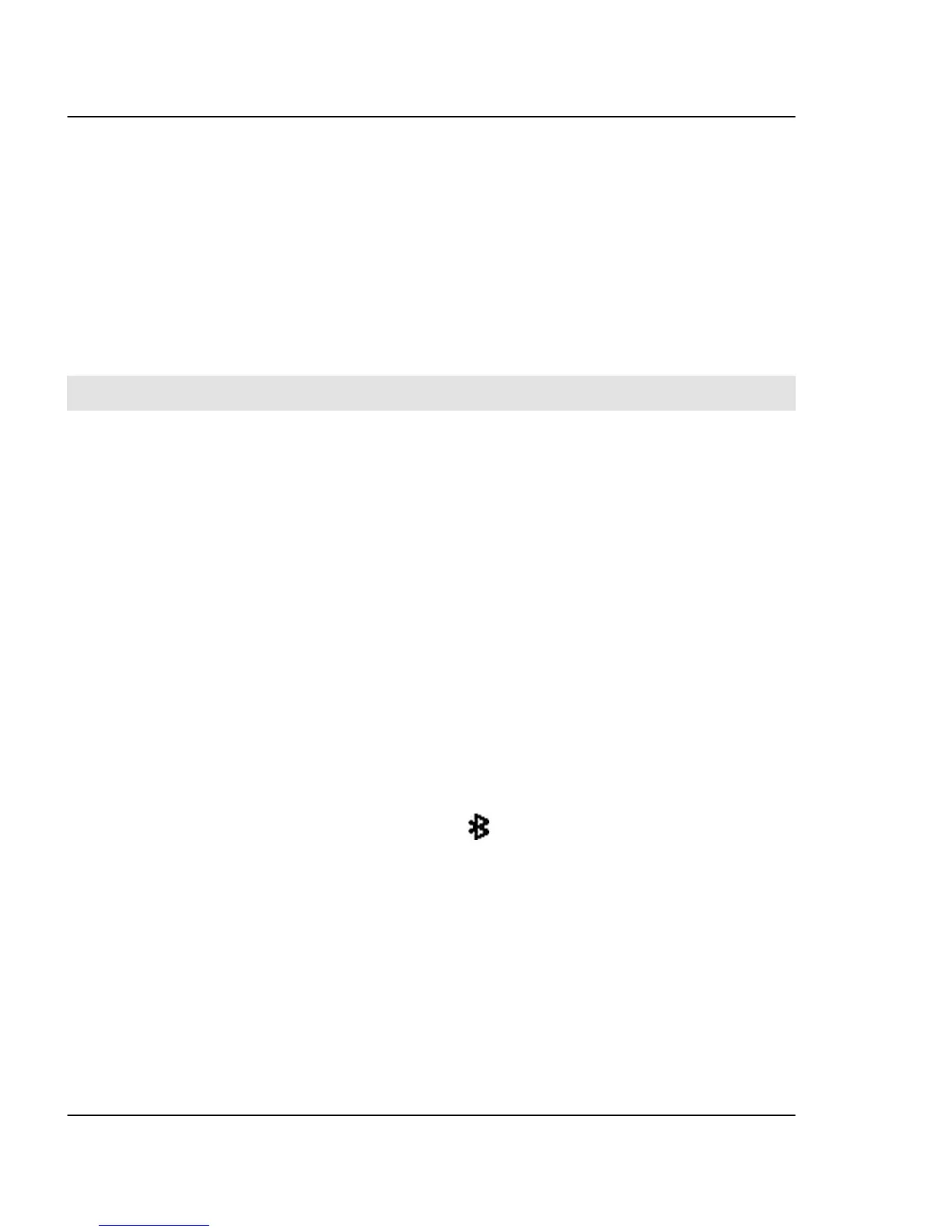Market, where good protection is provided
against viruses and other harmful software.
This is a friendly reminder, the mentioned function
may vary from different device model.
Bluetooth wireless technology
Bluetooth technology allows you to connect your
device, using radio waves, to a compatible
Bluetooth device or accessory that is within 10
metres (32 feet).
Select Menu > Settings > Connectivity >
Bluetooth.
Set up a Bluetooth connection
1 Select My phone's name, and enter a name for
your device.
2 Select Bluetooth > On.
indicates that
Bluetooth connectivity is active.
3 To connect your device to an audio accessory,
select Conn. to audio acc. and the device that
you want to connect to.
40 Settings
Cyan
Magenta
Yellow
Black
© 2010 Nokia. All rights reserved.