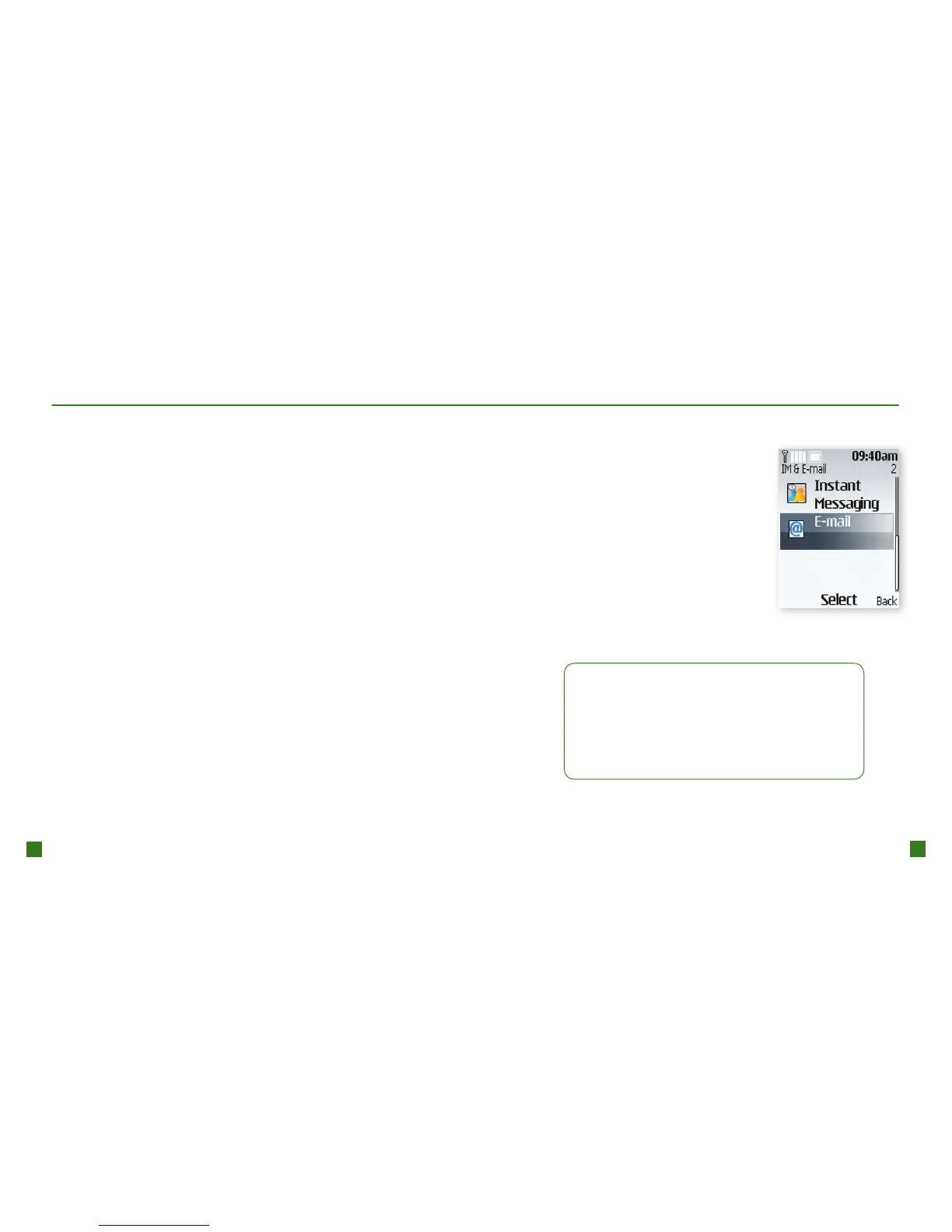MOBILE BACKUP
Mobile Backup is a free service that lets you store contact
information on your phone and on www.my.t-mobile.com.
You can manage contacts on your phone or on the Web and
you can synchronize the changes. With Mobile Backup, you
don’t have to worry about losing your contact information if
you lose your phone.
Sync contacts with the Web
To keep your phone and Web contacts synchronized, you
need to manually synchronize with the Web every time you
make a change to a phone book contact. To access contacts
on the Web, log in to www.my.t-mobile.com.
To synchronize with the Web using your phone:
1. From the main screen, select Menu.
2. Scroll to and select Phonebook.
3. Scroll to and select Synchronize all.
4. Select Yes to synchronize phone book contacts.
EMAIL SETUP
1. From the main screen,
select Menu.
2. Scroll to and select IM & E-mail.
3. Scroll to and select E-mail.
4. Select the desired e-mail
provider.
5. Read the Terms of Use and
select I Agree, if necessary.
6. Enter your username and
password.
7. Select Sign in.
TIP: The default text entry mode for e-mail setup
is Alpha mode. This mode allows you to enter
letters by pressing the same key until the correct
letter displays. For example, to enter run, you
enter 7 three times, 8 twice, and 6 twice. To enter
numbers, press and hold the number key.
