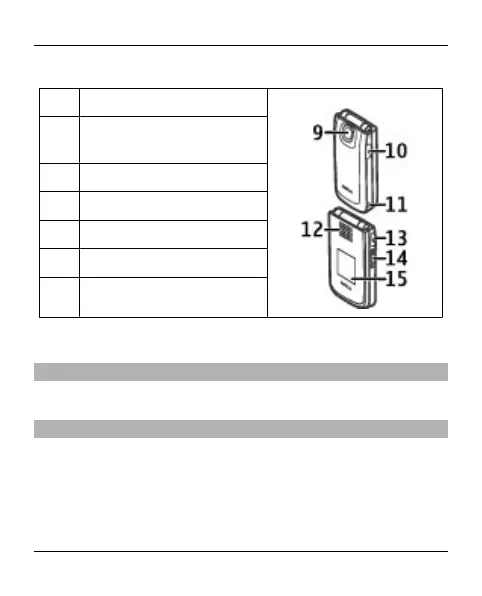9 Camera lens
10 Headset connector/Nokia
AV Connector (2.5 mm)
11 Wrist strap eyelet
12 Loudspeaker
13 Charger connector
14 Volume keys
15 Cover display
Switch on and off
Press and hold the power key.
Standby mode
When the phone is ready for use, and you have not entered
any characters, the phone is in the standby mode.
12 Get started
© 2009 Nokia. All rights reserved.12