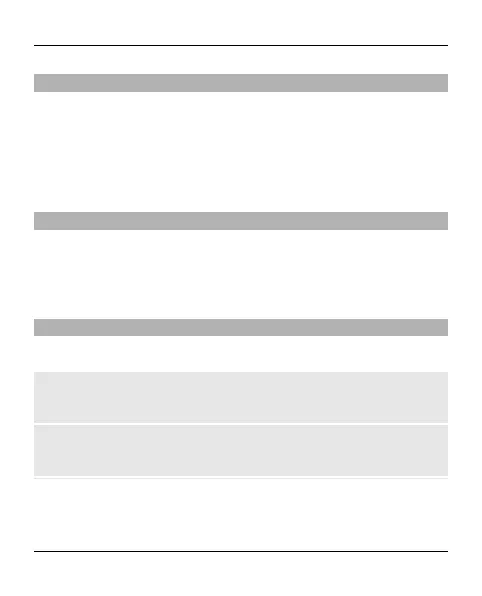Tones
You can change the tone settings of the selected active
profile.
Select Menu > Settings > Tones. You can find the same
settings in the Profiles menu.
Display
To view or adjust the wallpaper, font size, or other features
related to the phone display, select Menu > Settings >
Display.
Date and time
Select Menu > Settings > Date and time.
Set the date and time
Select Date and time settings.
Set the date and time format
Select Date and time format settings.
Settings 35
© 2009 Nokia. All rights reserved. 35