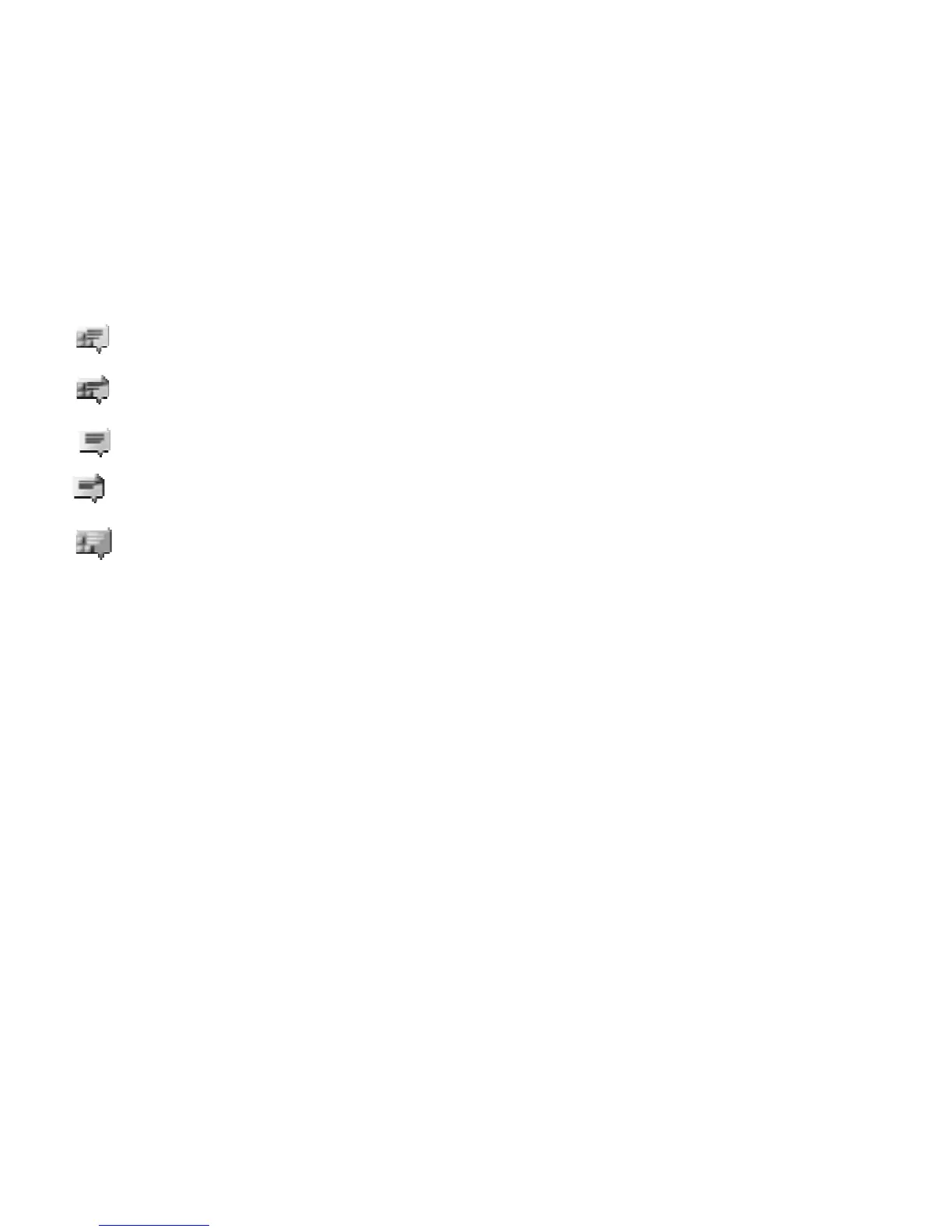Menu functions
18
Copyright © 2007 Nokia. All rights reserved.
Your contacts are grouped in Online and Offline folders by their
status. Received messages or invitations during an active IM
session are stored in Convers. folder. To expand or collapse a
folder, scroll to it, and scroll right or left.
indicates a new group message.
indicates a read group message.
indicates a new instant message.
indicates a read instant message.
indicates an invitation.
To start a conversation, browse to the desired contact in the
online or offline folder, and select Chat.
When you receive an instant message or invitation in the
standby mode, to read it, select Read. When reading a message,
to reply to it, press the relevant number keys to enter text, and
press the call key to send it. When reading an invitation, to
accept it, select Accept; to reject, select Options > Reject.
During an active session, to save the conversation,
select Options > Save conversation.